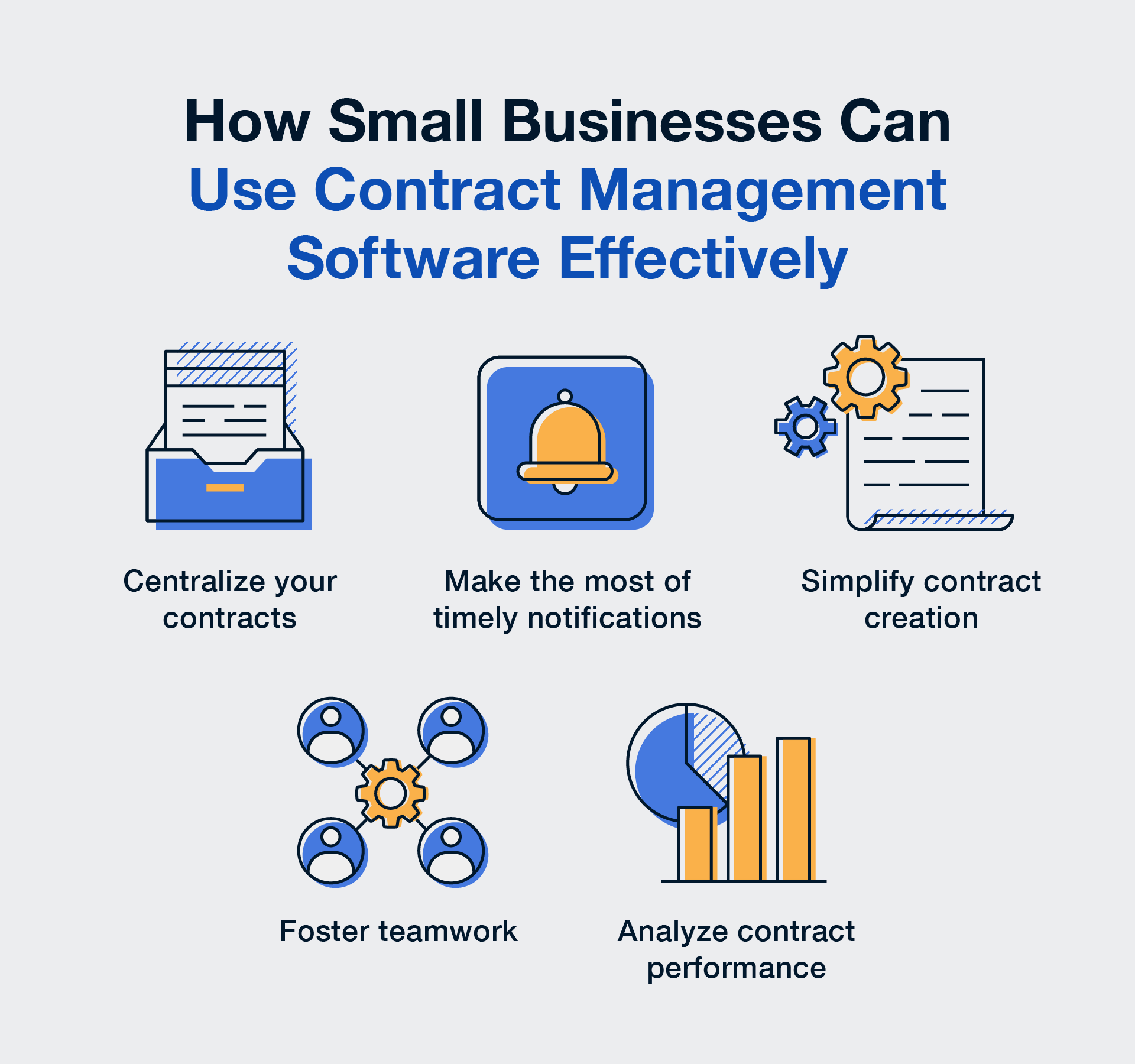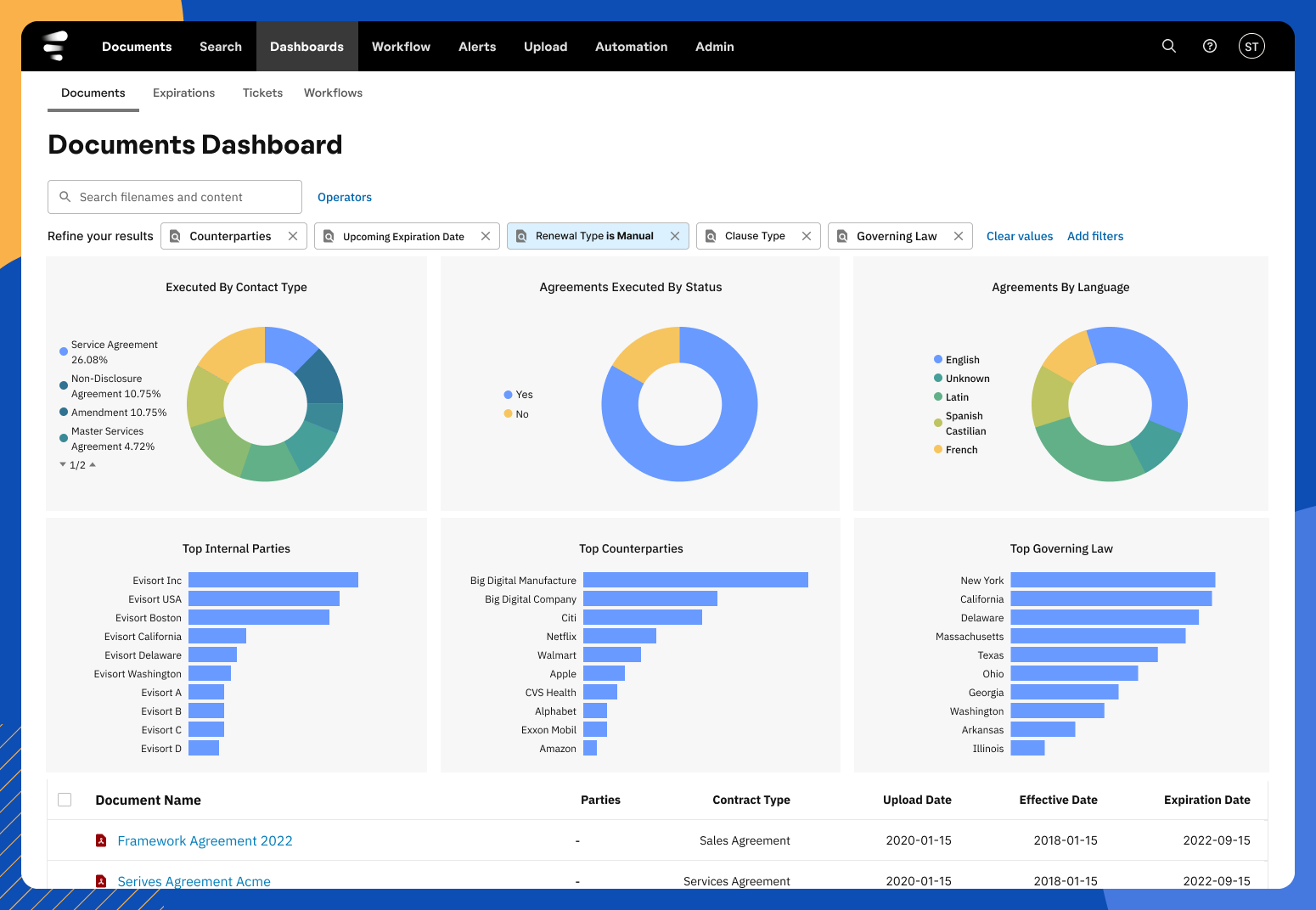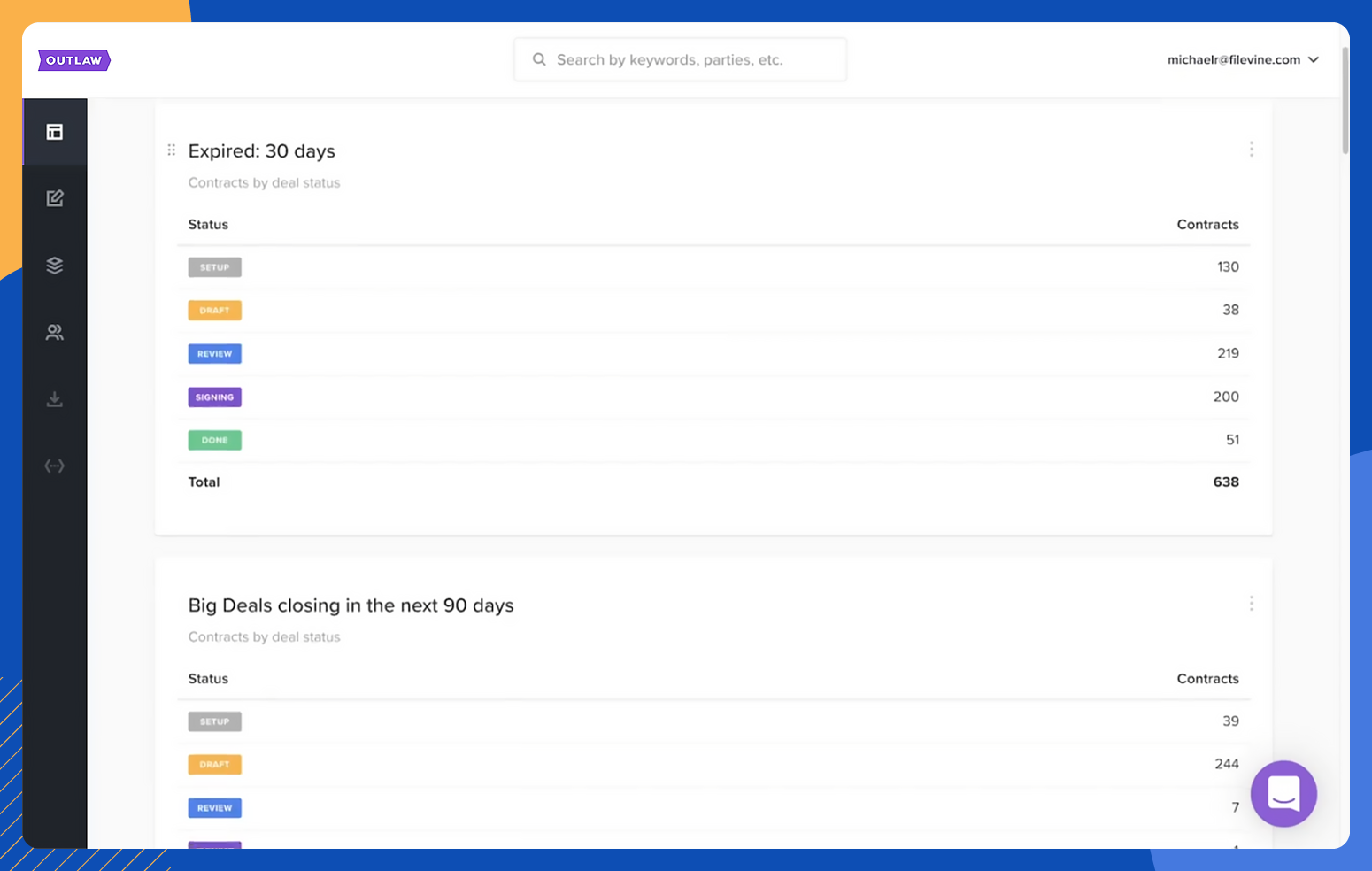There are a lot of contract management solutions out there. And their differences aren’t always clear. However, ContractSafe stands out as a top choice for its ease of use and affordability.
How do you choose the best contract management software for your business?
In this contract management software buyer’s guide, we'll walk you through some of the top contract management solutions and highlight their key features, pros, cons, and price points. Read on to find the best option for your team.
Best Contract Management Software Compared
Effective contract management is crucial for any business, regardless of size or industry.
With so many different contract management software options on the market, deciding which one is right for your business and its unique contract management challenges can be tough.
Here are some of the top contract management software options and what makes them unique:
| Company | Price (Basic Plan) | Integrations | Known For | |
|---|---|---|---|---|
| ContractSafe | $$ | ⭐⭐⭐⭐ | Affordable and easy to use | |
| ContractWorks | $$$ | ⭐⭐ | Customizable templates | |
| Ironclad | Price not listed | ⭐⭐⭐ | Advanced AI | |
| Agiloft | Price not listed | ⭐⭐⭐ | Complex offerings | |
| CobbleStone | Price not listed | ⭐⭐ | Customizable workflows | |
| LinkSquares | Price not listed | ⭐⭐ | AI-powered analysis | |
| Concord | $17/month per user | ⭐⭐⭐ | Template-based contract creation | |
| Contractbook | Price not listed | ⭐⭐ | Easy onboarding | |
| ContractZen | $9.50/month per user | ⭐ | All-in-one governance | |
| SpotDraft | Price not listed | ⭐⭐⭐⭐ | Natural language processing features | |
| Evisort | Price not listed | ⭐⭐⭐ | Automated contract reviews | |
| DocuSign CLM | $25/month per user | ⭐⭐⭐⭐ | Electronic signature features | |
| Outlaw | Price not listed | ⭐⭐⭐ | “Deal room” collaboration features | |
| Gatekeeper | $995/month (Unlimited users) | ⭐⭐⭐⭐⭐ | Integrations with CRM and ERP systems |
| Price | Key Differentiator | |
| ContractSafe | $$ | Affordable, easy to use, and quick to implement with the core features teams actually use and none of the bloat |
| ContractWorks | $$$ | Feature-rich with a price tag to match |
| CobbleStone | $$$$ | Procurement-focused tool with a steep learning curve and limited reporting and repository features |
| Concord | $$$ | An array of contract generation and editing features but lacking in post-signature tools |
| Contractbook | $$$$ | Focus on contract generation but falls short on reporting tools |
| Ironclad | $$$$$ | Comprehensive end-to-end solution at a high price point |
| Agiloft | $$$$$ | Robust but complex solution with extensive features that can be difficult for less tech-savvy users |
| LinkSquares | $$$$$ | AI-focused software with an opaque pricing structure and longer-than-expected setup time |
| ContractZen | $ | Competitively priced but limited in features |
| SpotDraft | $$$$$ | Template-based contract creation with complex, rigid interface |
| Evisort | $$$$$ | Complex, enterprise-grade AI with unclear pricing |
| DocuSign CLM | $$$ | Well-known e-signature solution with lackluster contract management, and notoriously bad repository features |
| Outlaw | $$$$ | “Deal Room” collaboration features with limited customization |
| Gatekeeper | $$$$ | Procurement-focused solution that integrates with CRM and ERP systems |
| Price | Key Differentiator | |
| ContractSafe | $$ | Affordable, easy to use, and quick to implement with the core features teams actually use and none of the bloat |
| ContractWorks | $$$ | Feature-rich with a price tag to match |
| CobbleStone | $$$$ | Procurement-focused tool with a steep learning curve and limited reporting and repository features |
| Concord | $$$ | An array of contract generation and editing features but lacking in post-signature tools |
| Contractbook | $$$$ | Focus on contract generation but falls short on reporting tools |
| Ironclad | $$$$$ | Comprehensive end-to-end solution at a high price point |
| Agiloft | $$$$$ | Robust but complex solution with extensive features that can be difficult for less tech-savvy users |
| LinkSquares | $$$$$ | AI-focused software with an opaque pricing structure and longer-than-expected setup time |
| ContractZen | $ | Competitively priced but limited in features |
| SpotDraft | $$$$$ | Template-based contract creation with complex, rigid interface |
| Evisort | $$$$$ | Complex, enterprise-grade AI with unclear pricing |
| DocuSign CLM | $$$ | Well-known e-signature solution with lackluster contract management, and notoriously bad repository features |
| Outlaw | $$$$ | “Deal Room” collaboration features with limited customization |
| Gatekeeper | $$$$ | Procurement-focused solution that integrates with CRM and ERP systems |
How To Choose the Right Contract Management Software
Choosing the right contract management software for your business can be tough. With so many options, it can be difficult to know where to begin. Here are a few things you should consider:
- Ease of use: Software that's hard to use doesn't get used. That's why contract management buyers say ease of use is the most important factor when choosing a tool. Good contract lifecycle management (CLM) platforms are easy to learn. You should be able to find things easily, learn the platform quickly, and make changes at the snap of a finger. It should also be easy for anyone in the organization to use--not just the power users. The more people that use the tool confidently, the more benefit you'll see.
- Feature set: Contract management software should do exactly what users need it to do. Knowing what features you need will help you pick a platform that suits your needs without overpaying for bells and whistles you’ll never use.
- Implementation: No one wants a huge project and the faster you're up and running, the sooner you're save time and money. Find software that makes the business-critical tools as easy to use as possible to spur adoption and get up and running quickly.
- Integration: Software should play nice with your current processes and other software essential to your business.
- Pricing model: CLM software is either pay-per-contract or pay-per-user. Most businesses prefer pay-per-contract. When more people can use a tool, you get more value faster, which increases saving and efficiency. It also provides more budget certainty and scales more easily with your organization.
- Customer support: Evaluate the software's customer support responsiveness and effectiveness and whether or not your team will have a dedicated success manager throughout the contract.
Keeping these features in mind, let’s dive into the top contact management solutions.
1. ContractSafe
Price range: Starting at $375/mo with pricing based on the features you need and the number of contracts in your database. The cherry on top? Archives, attachments, and amendments are all unlimited and ContractSafe offers unlimited users on every plan.
With AI functionality, templates, approvals, e-signatures, and customizable intake forms. It's like a Swiss Army knife of contract management!
ContractSafe at a glance: ContractSafe is a hassle-free contract management solution with flexible, transparent pricing, quick implementation, and fast access to information with powerful search and organization features. And with no user limits, ContractSafe is designed to seamlessly scale with you — unlike some competitors with a per-user limit that hikes up the price as your business grows.
Try it out risk-free with a free trial today.
With ContractSafe, you’ll get:
- Intuitive contract management: Navigate, send reports, set alerts, and request signatures effortlessly. Plus, you can keep all contracts, amendments, and related files in one place with an intuitive document repository.
- Easy e-signatures: With its integrations with top e-signature providers, ContractSafe makes signing contracts quick and painless.
- Templates: Streamline your contract creation process with the ability to create custom templates specific to your needs.
- Effortless onboarding: Realize value immediately with quick setup and a customer success manager to help you strategize.
- Transparent pricing: No hidden fees and unlimited users make budgeting and scaling your business a breeze.
- Google-like search capabilities: Take advantage of advanced optical character recognition (OCR) to find exactly what you’re looking for — whether it’s a PDF, image, or Word doc.
- Bulk data extraction: With our [AI]ssistant, metadata extraction from contracts is quick and easy, making organization and access a breeze.
- Assign tasks and set reminders: Delegate tasks and schedule reminders for anyone in your organization with the click of a button.
- Customizable dashboards and robust reporting: Customize your dashboard to show however much or however little data you need. Generate detailed reports to gain insights into your contracts' performance and key metrics.
- Next-level commenting: Collaborate directly on the contract page with everything all in one place. Tag your colleagues to send an alert directly to their email, so nothing gets missed.
- AI tools: ContractSafe's AI tools, like data extraction and contract categorization fit in to your current processes and make the work you're already doing faster and more efficient.
- Dedicated customer success manager: Rest easy knowing your own dedicated customer success manager is just a phone call away to help you with any issues you might have throughout the length of your contract.
What customers are saying:
"ContractSafe was the best platform we didn't know we needed! It is so user friendly, and a very viable option to manage all your contracts and related info. My team is thrilled with the roll out of ContractSafe and happy to be modernized in our contract management."
- Teresa J., Billing and Contracts| Pros | Cons |
|
|
2. ContractWorks
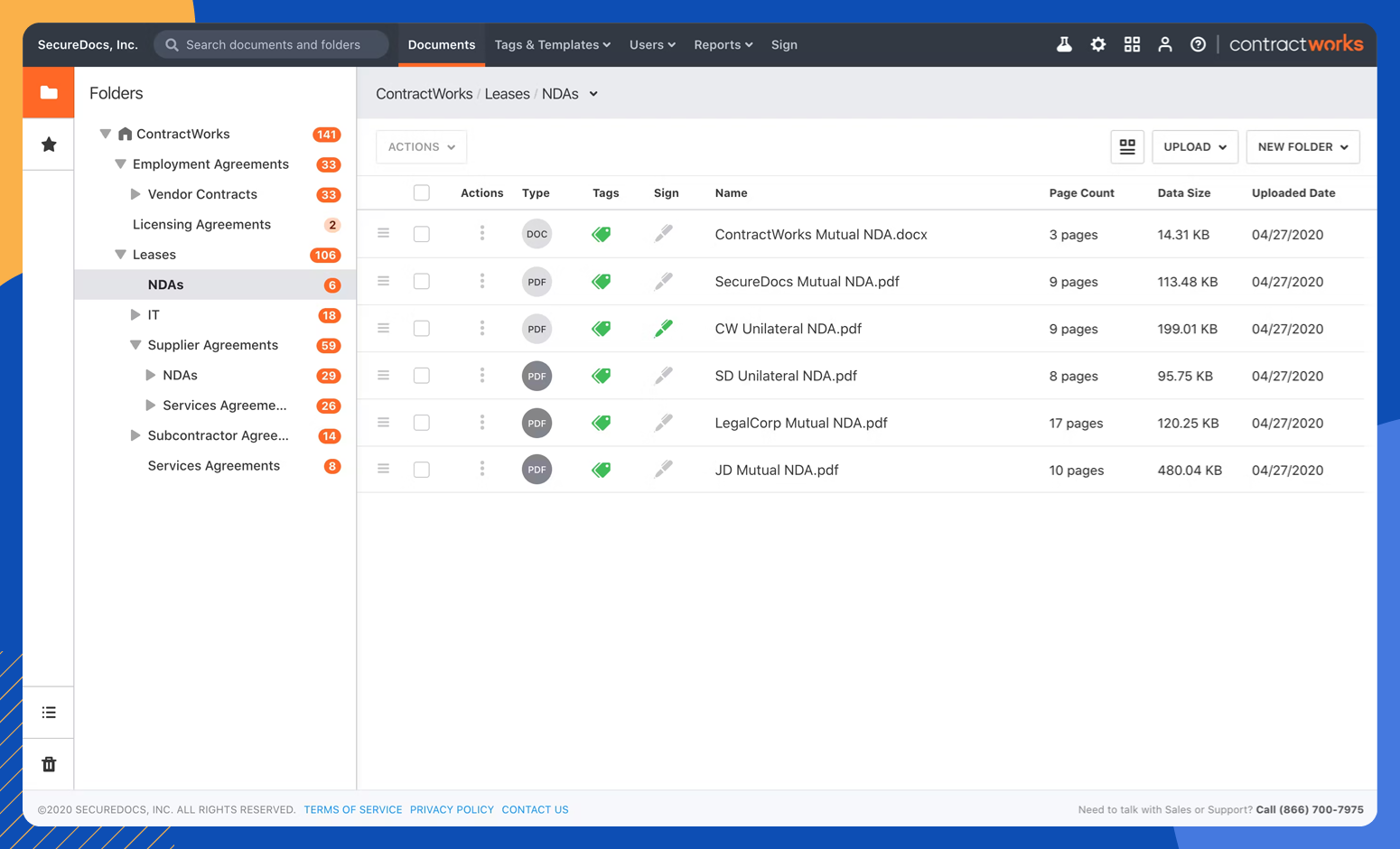
Price range: Starts from $700/mo for the basic package and goes up to $2,000/mo for enterprise
ContractWorks at a glance: ContractWorks is built for businesses that want more contract drafting capabilities, but it comes with a steep learning curve and relatively higher pricing.
With ContractWorks, you’ll get:
- Contract drafting: ContractWorks's drafting features include a live preview feature, in-document editing by any party, and AI-generated definitions for key features. Once the legal team sets it up, anyone can create contracts.
- Reporting: The dashboard is packed with data, which is a boon if you know how to wield it. For the average user, however, it may clog up the key takeaways.
- E-signature capability: ContractWorks offers e-signature capabilities, though its base plan is restricted to five licenses.
- Implementation support: Getting started can be a heavy lift with ContractWorks, but it does offer free support through the process.
What customers are saying:
“I felt like this software created a foundation for us to go from a paper process to an electronic process. It created a centralized database for our contracts and we had to reorganize our processes for that. However, some users wanted the next level functions or automated processes.”
- Craig S., IT Project Manager 1
| Pros | Cons |
|
|
Check out our full comparison of ContractSafe vs. ContractWorks to find the best contract management solution for your needs.
3. CobbleStone
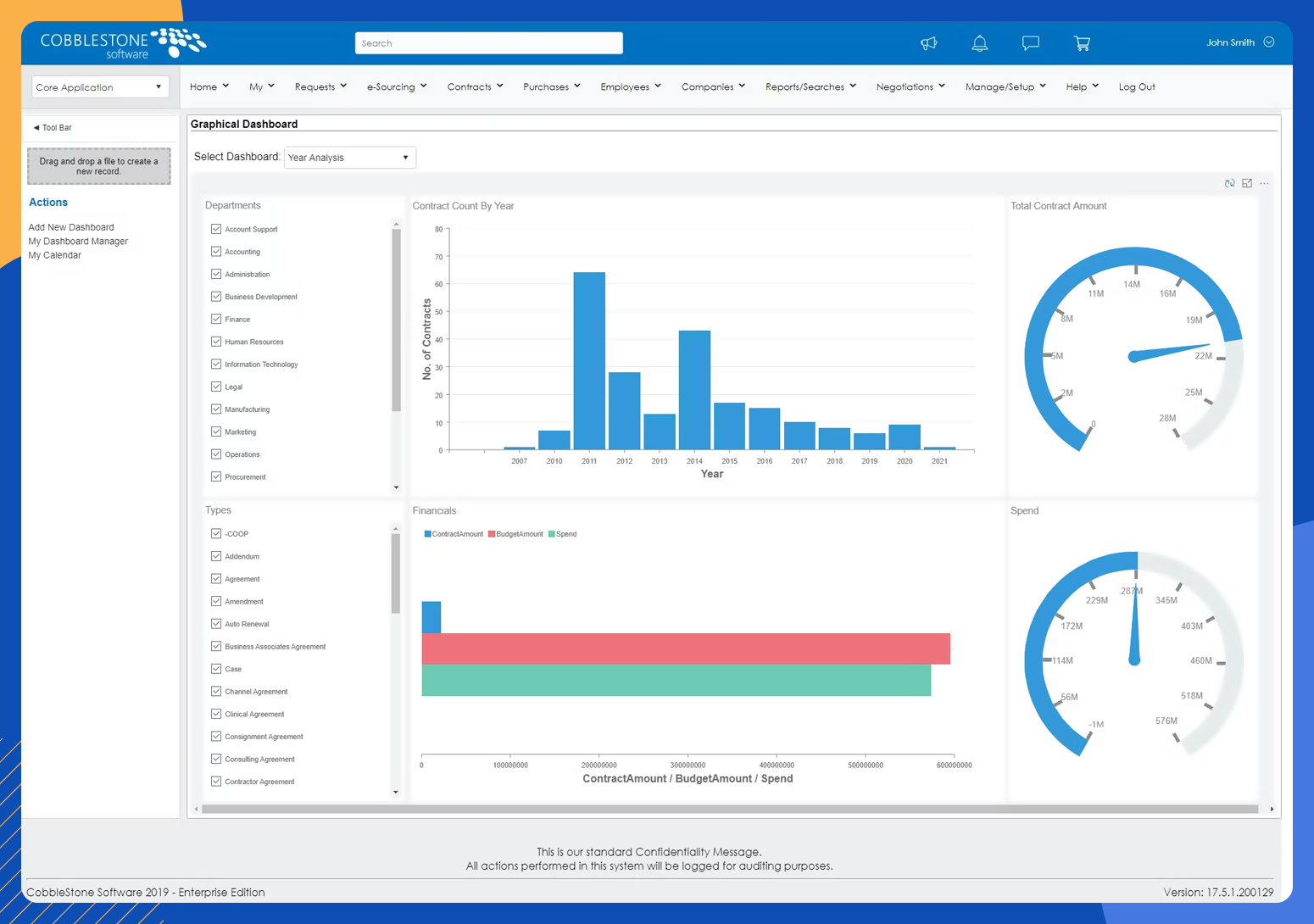
Price range: CobbleStone does not openly share pricing information on its website.
CobbleStone at a glance: CobbleStone is a robust contract management solution designed with a deep focus on procurement. While its advanced features, such as AI-based contract authoring and OCR data extraction, are impressive, the platform's complex interface and steep learning curve may prove a hurdle for some users.
With CobbleStone, you’ll get:
- Procurement focus: Designed with procurement in mind, CobbleStone includes many procurement-specific modules that cannot be hidden. If you're not in procurement, these features may feel redundant.
- Complex interface: CobbleStone's interface packs a lot of power but requires some time and training to fully exploit its potential.
- Contract creation: CobbleStone's base product is heavily inclined toward contract creation, with additional features like contract negotiation and post-signing tools available as paid add-ons.
- Dedicated support at an extra cost: Dedicated support and implementation services are available, but they come with an extra fee, which could potentially inflate your overall costs.
What customers are saying:
"One of the main difficulties is the interface, which can initially be difficult to use. It can take some time to get used to all the features and functions, and the learning curve for new users can be steep. Additionally, the software can be slow to load, especially when working with larger contract databases, which can hurt productivity. As it can be challenging to derive useful insights from the data, the reporting and analytics features could also use some improvement."
- Brizl P., Marketing and Advertising 2
| Pros | Cons |
|
|
4. Concord
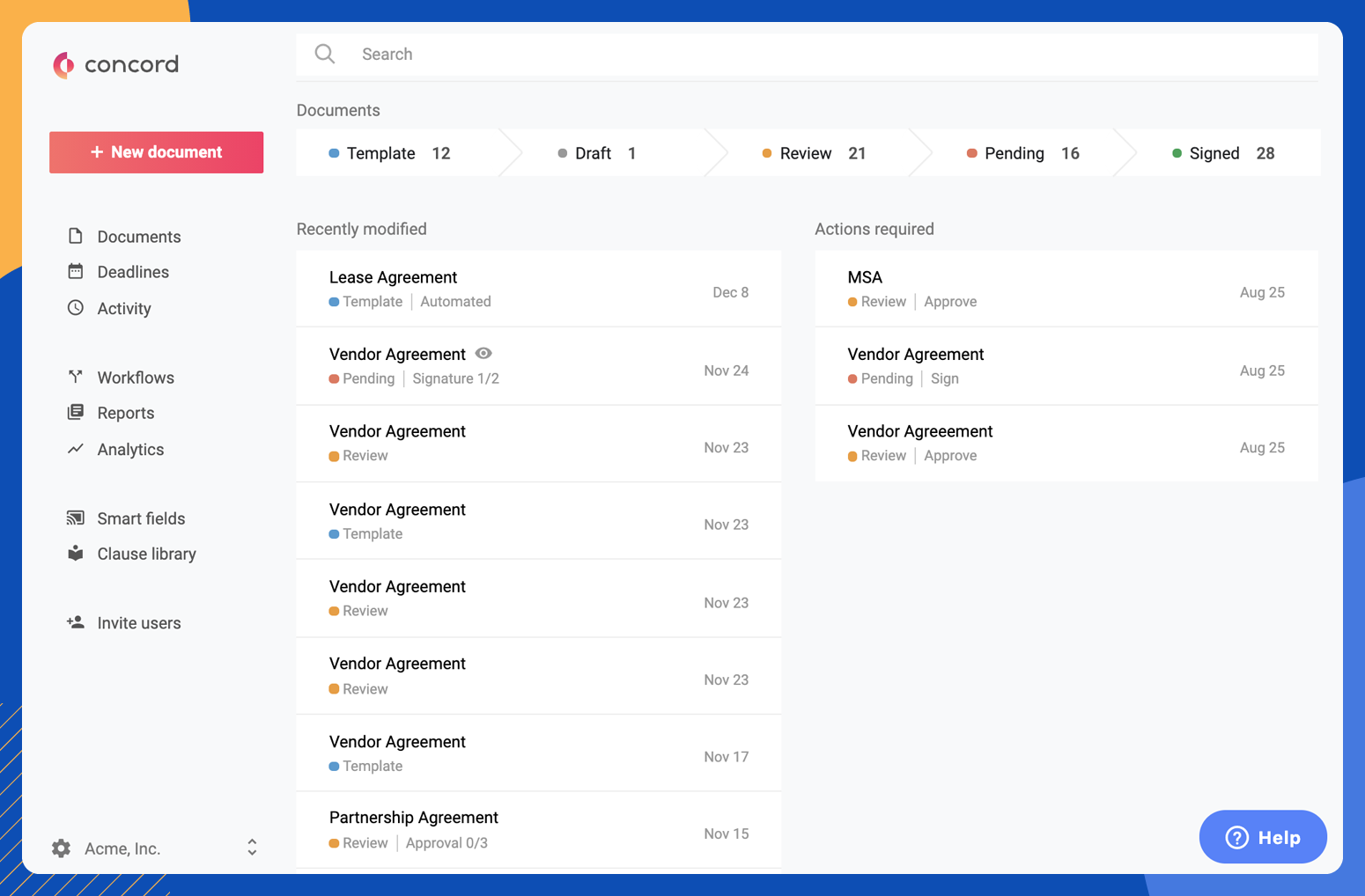 Price range: $49/mo per user for "Essentials"; $79/mo per user for "Business"; custom pricing available for enterprises
Price range: $49/mo per user for "Essentials"; $79/mo per user for "Business"; custom pricing available for enterprises
Concord at a glance: Concord is a contract management solution with a strong focus on contract generation, editing, and electronic signature capabilities. While it has an array of features, the software's functionality can feel overwhelming, unintuitive, and at times glitchy.
With Concord, you’ll get:
- Contract generation and editing: Concord offers templates for contract creation and automated approvals, but document formatting often changes during uploading, which can be challenging.
- Dedicated success manager at enterprise tier: While customer support is available for all tiers, a dedicated customer success manager is only available for the enterprise tier.
- Integration and reporting only at higher tiers: No integrations or customized reporting are offered for the standard tier, which could be a significant limitation for some businesses.
- Unintuitive collaboration: In addition to paying per user, Concord buyers say its collaboration features can be challenging to navigate. Plus, setting up user permissions can be time-consuming.
- Lackluster search and management: Concord has underwhelming post-signature contract management features, lacking powerful search, date management, and attachments.
What customers are saying:
“I've found it to be a bit confusing at times and it's slowed down my work. We have a lot of options when it comes to customizing our platform. However, setting it up can take some time. I'm worried that the platform can be slow sometimes. This has made it difficult for me to use it smoothly and efficiently.“
- Brizl P., IT Marketing and Advertising 3
| Pros | Cons |
|
|
5. Contractbook
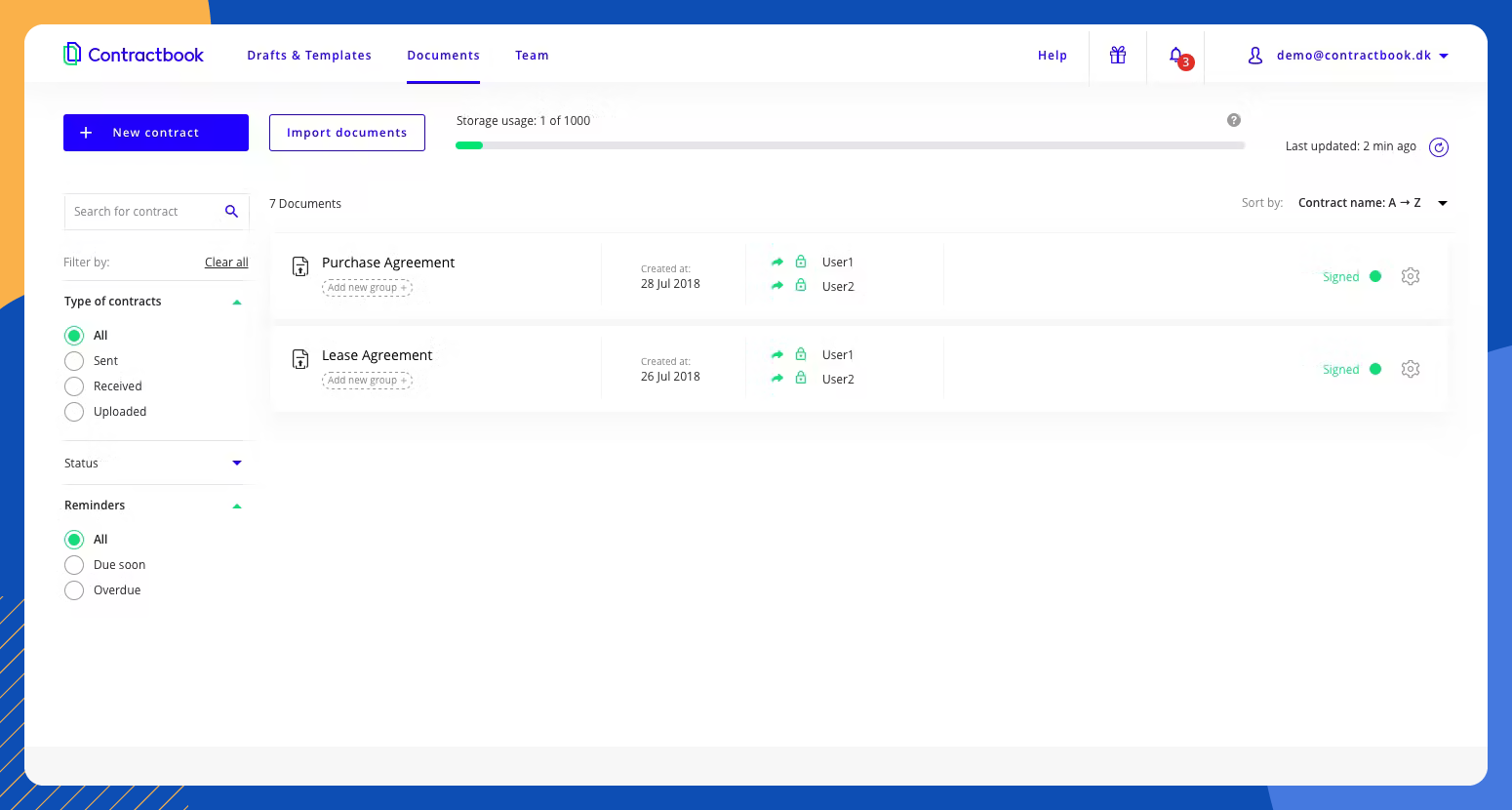
Price range: Contractbook does not openly share pricing information on its website.
Contractbook at a glance: Contractbook is a contract management software with a primary focus on contract generation. Its sustainability initiative "Save the Trees" and integration with numerous other business tools help it stand out from the crowd. However, it struggles with limited reporting tools, opaque pricing, and challenges associated with third-party contracts.
With Contractbook, you’ll get:
- Contract generation: Contractbook comes with robust templates aimed at simplifying contract generation. However, users have reported these templates to be difficult to use.
- Ease of setup: Contractbook provides the functionality to upload third-party contracts, but some users have found this process to be tricky, adding complexity to the contract management process.
- Limited reporting: A major downside to Contractbook is its lack of comprehensive reporting tools, which might limit your ability to gain insights from your company's contract data.
- Implementation support: A dedicated customer success representative is available during implementation, though how long the rep will help is based on which pricing plan you select.
What customers are saying:
“Bugs and stuff that requires manual/extra work, e.g. having to refresh contracts before sending them, pop-ups about using same email twice (even while not doing that), overall lagginess of the page, customers having trouble signing (sometimes requests signing into CB to sign etc.)”
- Kasper H. 4
| Pros | Cons |
|
|
6. Ironclad
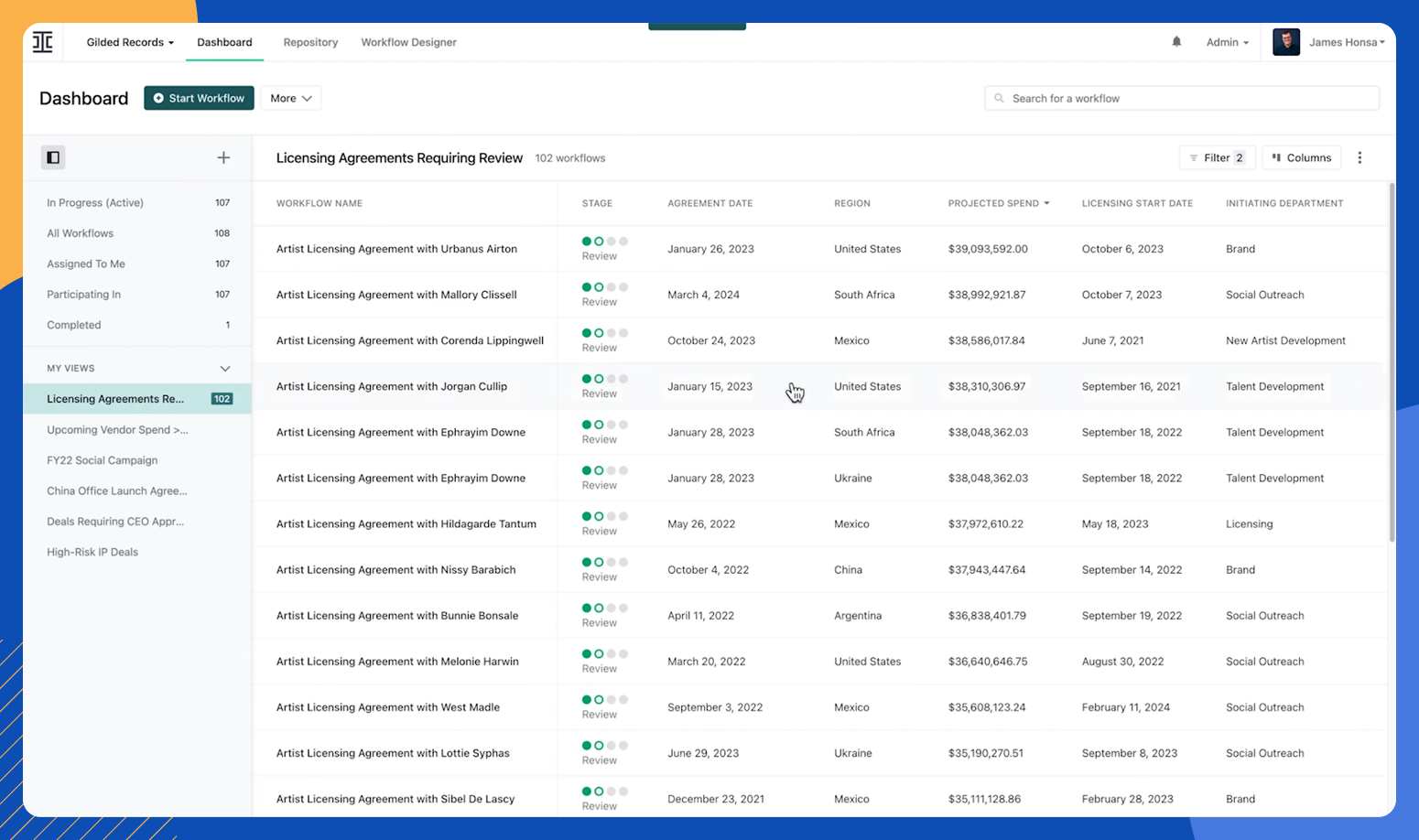
Price range: Ironclad does not openly share pricing information on its website.
Ironclad at a glance: Ironclad offers a ton of features like automated workflows, AI, negotiation features, and a dedicated customer success team, but comes with a steep learning curve and a very high price point.
With Ironclad, you’ll get:
- Collaboration: Ironclad’s collaboration features allow for redlining and revision without forcing counterparties to use the same platform.
- No-code workflow designer: This workflow design helps even non-tech-savvy contract managers create processes that will work for them.
- AI playbooks: Its AI tool helps with contract reviews and flagging unfavorable clauses to the business.
- Search functionality: It offers OCR-based search, though not as powerful as some might like. You may find yourself sifting through several irrelevant results to find what you need.
- Word-based editor: Ironclad's editing and redlining tools are word-based, requiring separate integrations for e-signature tools.
- Automated workflows: Ironclad's complex logic for setting up workflows and triggers can be a boon for some but a steep learning curve for others.
- Implementation support with additional fee: Expect a lengthier setup process with Ironclad. And while it does offer implementation support, you'll need to pay a premium for additional help.
- Unlimited users: Ironclad offers unlimited users, so your entire team can access and edit contracts, but users report that their permissions are limited and hard to assign, so making sure people have access to the RIGHT contracts can be tricky.
What customers are saying:
“Downsides of the product tend to be primarily the price — Ironclad is one of the leading platforms in contract management and as Ironclad delivers many premium features no one else offers, their pricing model tends to be on the premium end, which might not be ideal for smaller businesses.”
- G2.com 5
| Pros | Cons |
|
|
7. Agiloft
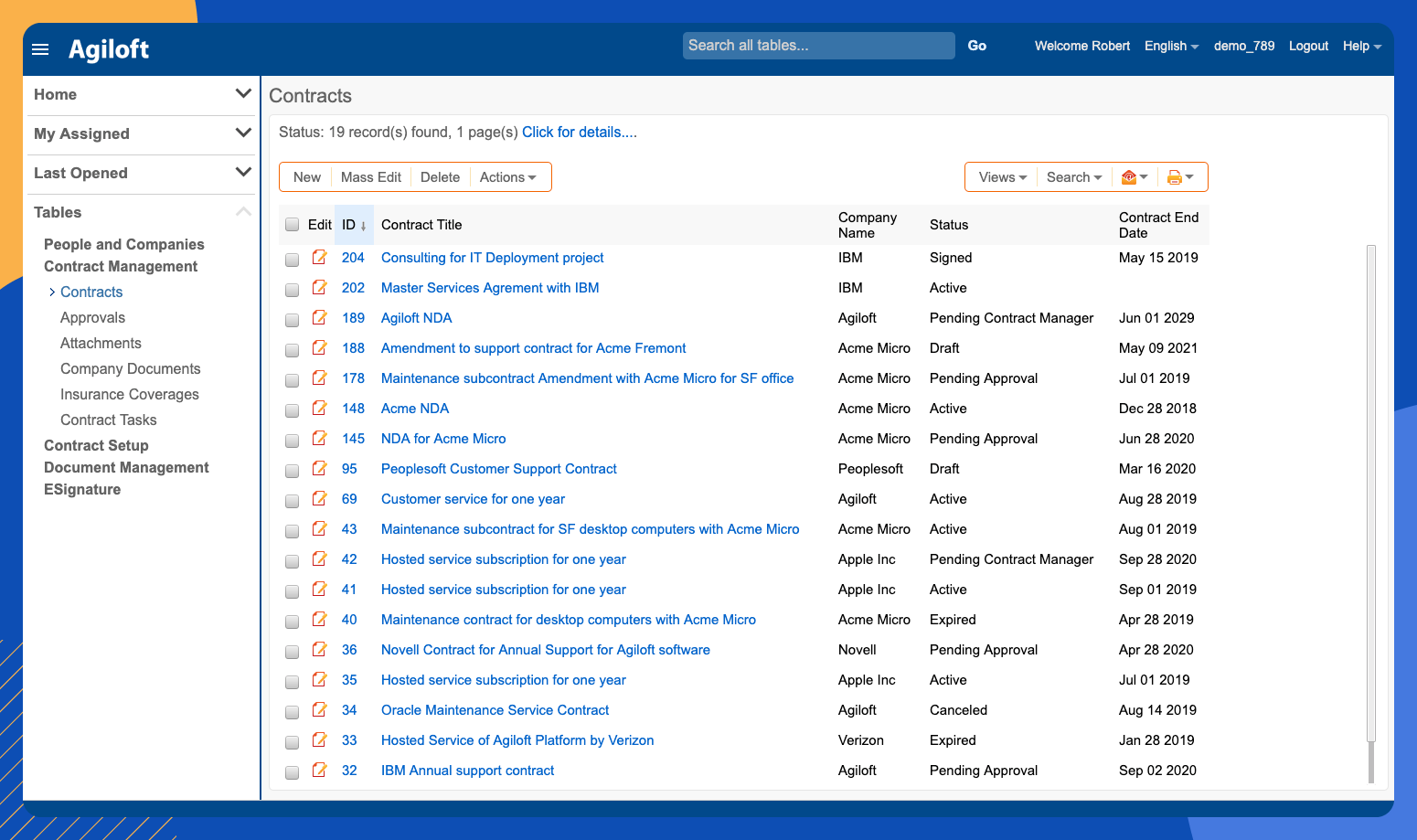
Price range: Agiloft does not openly share pricing information on its website.
Agiloft at a glance: Agiloft has been around for a while, offering an end-to-end contract management solution with high customizability. However, its grid structure and somewhat dated user interface have been described as bulky and complex, with a G2 score of 8.4 for ease of use and 6.9 for ease of setup.
With Agiloft, you’ll get:
- Customizability: While this is often a strength, the learning curve for implementing and adapting to Agiloft's customization options can be a bit much for some.
- Extensive features: Agiloft is a solution with a ton of useful tools like approval workflows and a document repository, but you may end up paying for some features you’ll never use, especially at more premium levels.
- Automated workflows: Agiloft excels at streamlining contract processes, but some find its extensive automation features difficult to master.
- Performance tracking: While it's handy to monitor contract performance, the platform's dated interface can make accessing these insights less intuitive than you'd hope.
- Long implementation process: With Agiloft, expect a longer timeline for setup. While it does offer a dedicated implementation specialist, it does not alleviate the lengthy process.
What customers are saying:
“Unless you have a proficient dedicated IT in-house support who can set up the system, you will have to invest in some time at the start along with Agiloft to customise to your liking. I think most companies do not use even 50% of Agiloft's capabilities.”
- Damian C., Consultant 6
| Pros | Cons |
|
|
8. LinkSquares
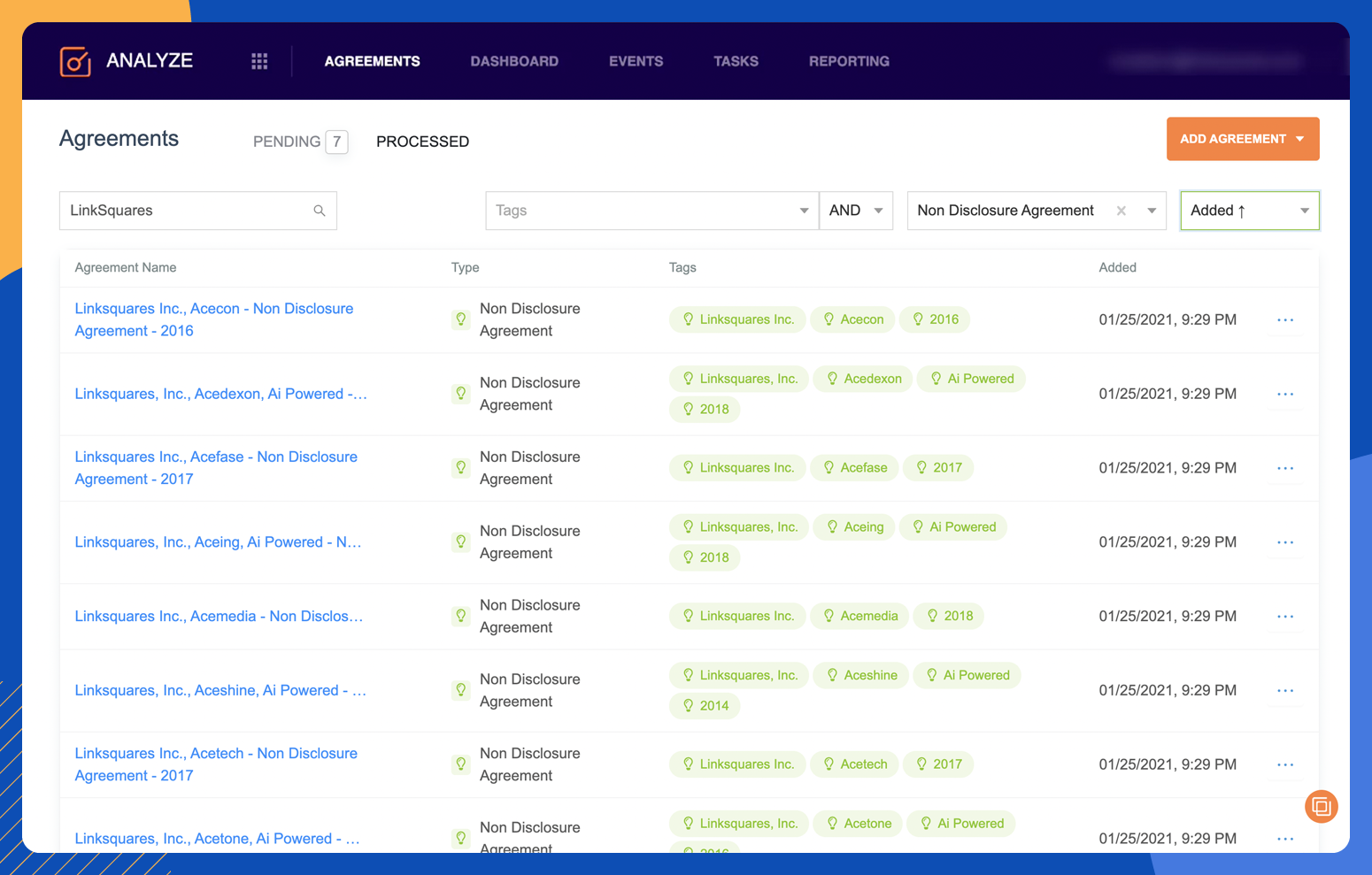
Price range: LinkSquares does not openly share pricing information on its website.
LinkSquares at a glance: LinkSquares is an AI-powered contract management system with three product types: Finalize, focusing on contract creation; Sign, enabling e-signatures; and Analyze, utilizing AI to extract data and offering insights from contracts. However, its costly implementation, a longer-than-expected setup process, and the lack of contract editing capabilities could be potential drawbacks for some businesses.
With LinkSquares, you’ll get:
- AI: LinkSquares' AI capabilities are a prominent feature, pulling in multiple data fields from contracts, aiding in metadata extraction, and providing actionable insights. However, the accuracy of the AI tool isn't always spot-on, and it can take as long as seven to 10 days.
- Variety: LinkSquares offers a suite of tools, each focusing on different parts of the contract lifecycle. However, some users find the Finalize module for contract creation and sending to be difficult to work with and time-consuming, as you need to move between the separate tools.
- Tagging system: LinkSquares uses a tagging system instead of folders, which has been a point of contention for some users who find it clunky to navigate.
What customers are saying:
“The contract template creation functionality is a little cumbersome, which is fairly inevitable for a system of this nature. On occasion the system can be slightly slow to load or to run particular reports, but in general we're delighted with the system.”
- Simon S. 7
| Pros | Cons |
|
|
9. ContractZen
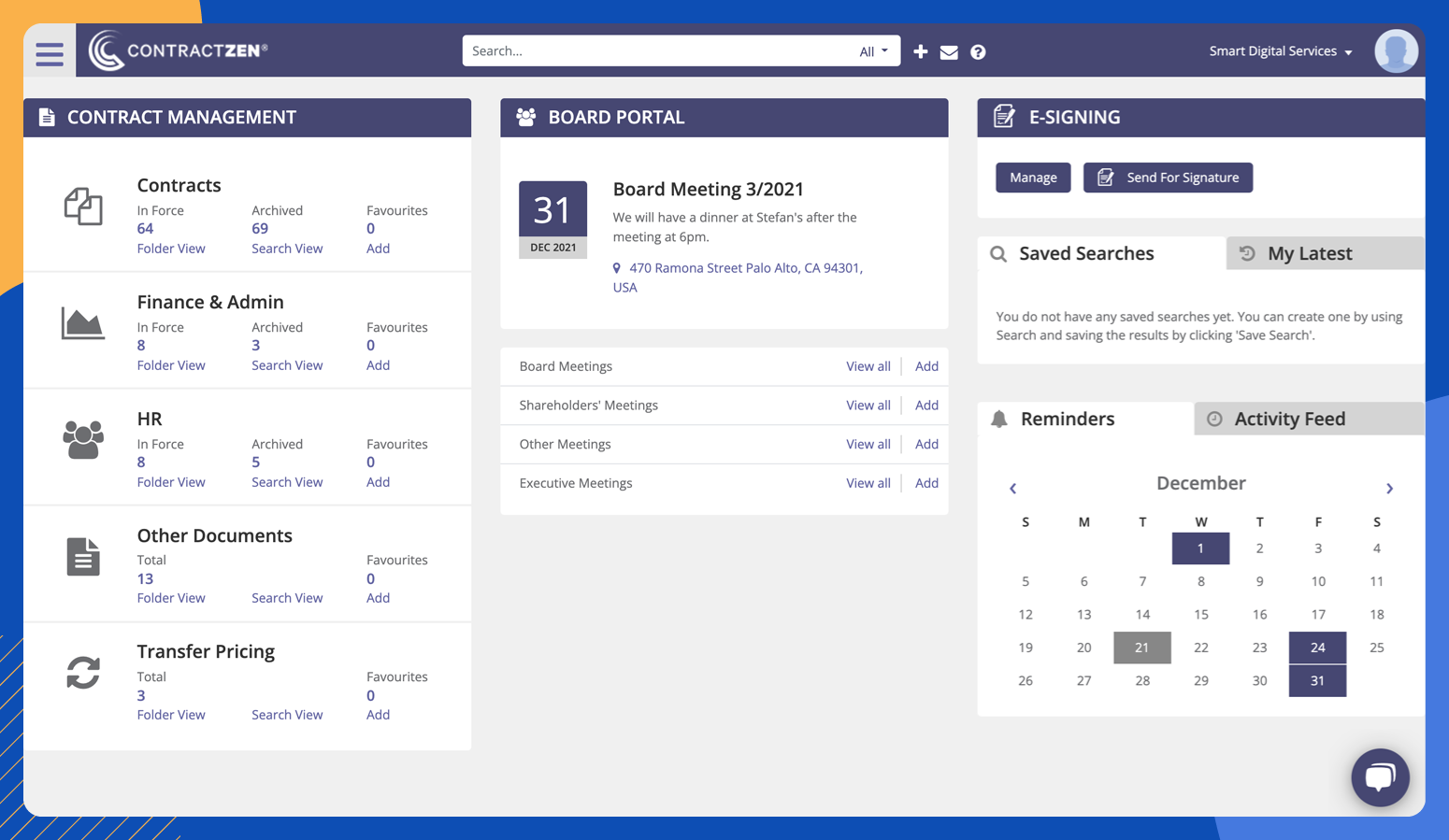
Price range: $9.50/mo per user for basic; $27/mo per user for advanced; with custom options for more than 50 users
ContractZen at a glance: ContractZen is a European-based contract management solution, deploying a cloud-based platform and offering an assortment of tools tailored to help businesses proficiently manage their contracts. While it lacks certain features found in other platforms, like AI capabilities, it compensates with robust security, a competitive price point, and useful collaboration tools. However, e-signature integration bugs and the inability to customize fields might be potential drawbacks for some businesses.
With ContractZen, you’ll get:
- Straightforward implementation: ContractZen has been noted for its simplicity and straightforward implementation process; however, the user interface could be more streamlined, as some users find the visible features overwhelming.
- Limited search functionality: Despite its cloud-based capabilities, ContractZen falls short with limited search functionality, making contract retrieval potentially more time-consuming than other platforms.
- Affordability, with limits: With pricing at $9.50 per user per month, ContractZen is competitively priced and could be a cost-effective solution for smaller teams. However, its per-user limit, 50 GB cap on storage space, and no custom fields could push larger organizations toward more flexible solutions.
- E-signature integration: While ContractZen does offer e-signature integration, users have reported occasional glitches, which could impact the efficiency of contract signing and approval processes.
What customers are saying:
“All our documents are in a single location, and it's easy to find information…Some times the UI could be more streamlined, there are a lot of features always visible.”
- Mikko L. 8
| Pros | Cons |
|
|
10. SpotDraft
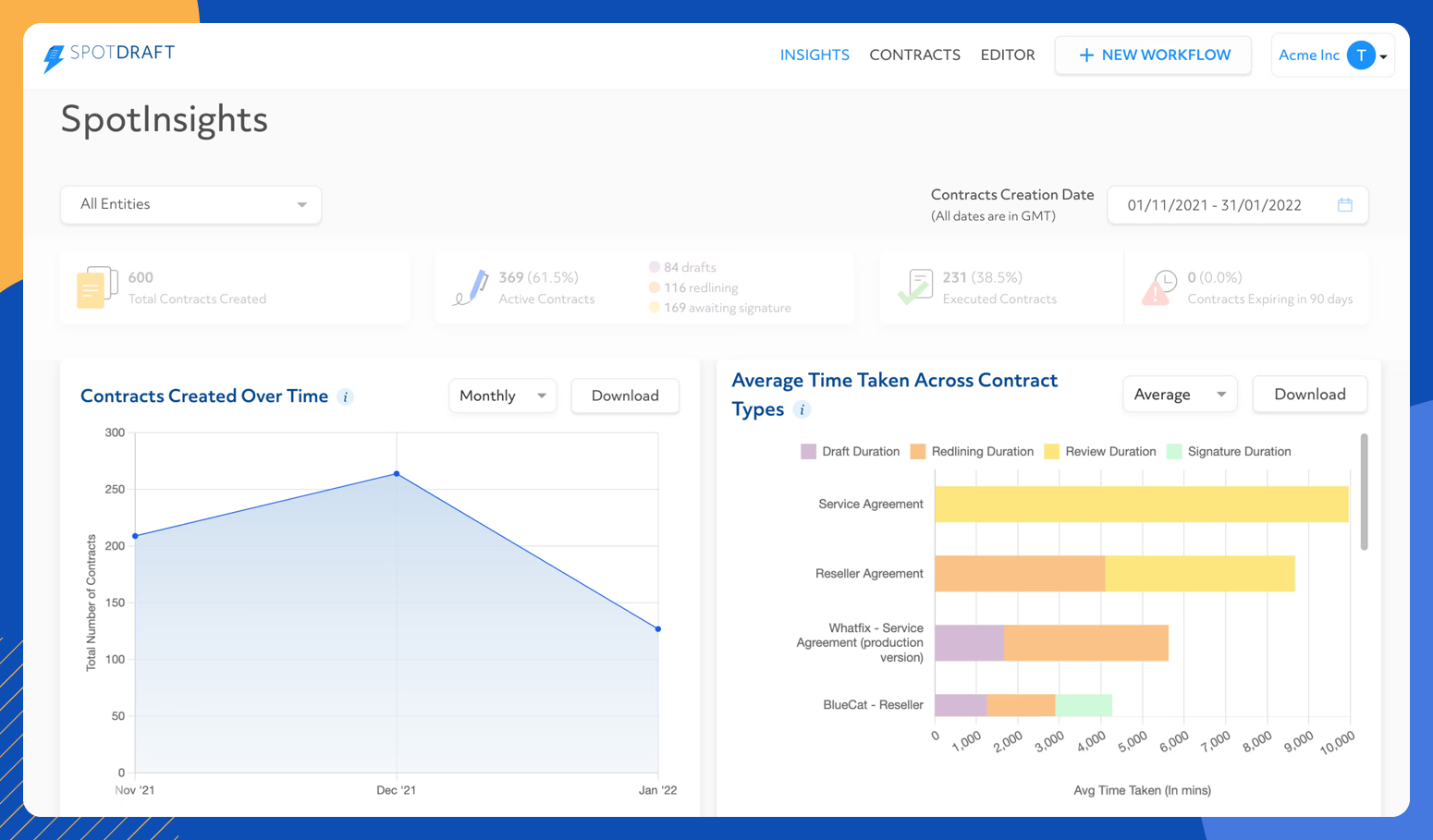
Price range: SpotDraft does not openly share pricing information on its website.
SpotDraft at a glance: SpotDraft is a contract management tool that focuses on contract generation and template management, making it a fitting choice for businesses dealing with large volumes of standard contracts. It prides itself on its natural language processing capabilities and integration with select CRMs, though its interface is complex and laggy, and some of its processes are rigid.
With SpotDraft, you’ll get:
- Natural language processing: SpotDraft's use of natural language processing makes it a powerful ally in handling large volumes of standard contracts, but the platform's focus on contract generation can sometimes overshadow other contract management needs.
- Contract template management: SpotDraft puts a lot of emphasis on contract template management. While this is a boon for many, the rigid processes and inability to self-edit templates can be a bit of a thorn in the side.
- E-signatures and CRM integrations: SpotDraft doesn't shy away from integrating e-signature capabilities and works well with some CRM systems. However, you may find yourself relying on these integrations to fill some gaps in the reporting process.
- Lengthy implementation: Although users can get started with SpotDraft within a week, importing and organizing your contracts can put your patience to the test, with full functionality taking up to six weeks to achieve.
What customers are saying:
"The user interface is very simple, however, because the product overall requires data and information to be input, sometimes it can be frustrating to have to go through multiple screens (and remember to go through multiple screens) to make sure everything needed has been captured.”
- Priscilla C., Contracts Supervisor 9
| Pros | Cons |
|
|
11. Evisort
Price range: Evisort does not openly share pricing information on its website.
Evisort at a glance: Evisort's clientele boasts big names like Microsoft, Western Union, and Workday, hinting that the platform might be best suited for larger corporations with ample resources. If you're a smaller business or startup, Evisort's intricacies and lack of pricing transparency might make it a less-than-ideal fit.
With Evisort, you’ll get:
- Detailed AI analysis: While Evisort proudly touts AI capable of pinpointing crucial contract details and spotting risks and opportunities, users say they don't trust it enough and manually review everything anyway.
- Enterprise-grade contract drafting: With a clause library and in-app document editing, you can draft and negotiate contracts directly in Evisort. You can also see get status updates in your dashboard and email alerts, helping you juggle dozens of pre-signature contracts simultaneously.
- Folder organization: Evisort uses an old-school method of folder and subfolder organization, which may not offer the flexibility some businesses need if they’re more familiar with a tagging system. You might find it difficult to sort documents by type, which can be a pain point if your business handles a variety of contracts.
- Onboarding and setup: Evisort offers a 30-day onboarding period with no specific setup time, which could be a pro or con depending on your business's requirements and the complexity of your contracts.
What customers are saying:
“Evisort is great for finding your contracts and automating the contract review process. It is also super helpful at finding key aspects of your contract such as effective date and term provisions. Evisort can seem a bit complicated if you aren't familiar with the platform, especially when building workflows.”
- Rachel S. 10
| Pros | Cons |
|
|
12. DocuSign CLM
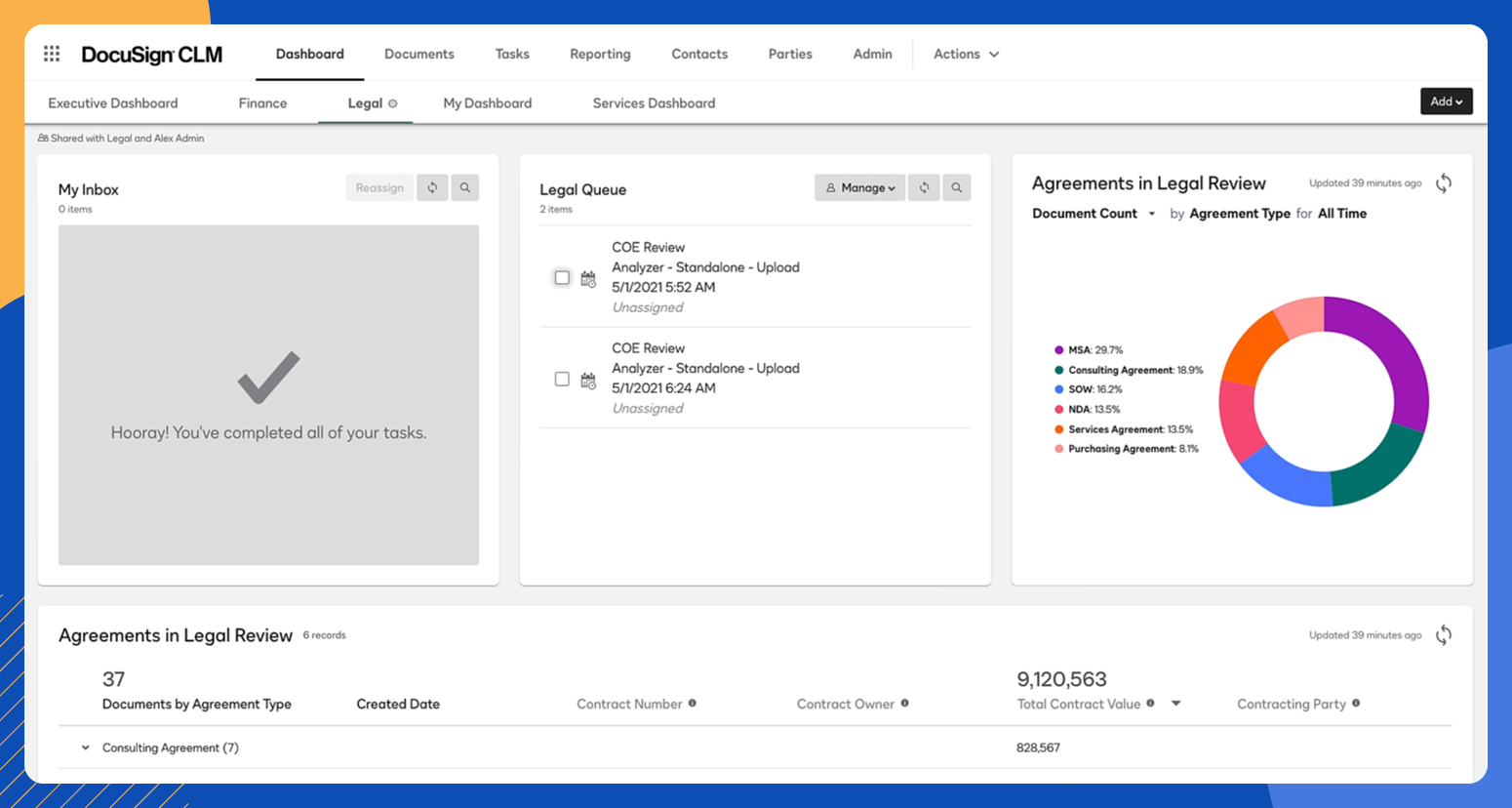
Price range: $25/mo per user for standard; $40/mo per user for enterprise
DocuSign at a glance: DocuSign, a well-known name in the e-signature space, also offers a contract lifecycle management solution. It aims for accessibility and is designed to be easy for non-technical users. Despite this, DocuSign might not be the most robust option when it comes to contract management. Its difficulty with contract edits, lack of advanced features for legal teams, and an arguably long implementation timeline are potential pain points for businesses.
With DocuSign, you’ll get:
- Difficult contract editing: One significant downside is that it is reportedly difficult to edit contracts within DocuSign. Any changes often require starting from scratch, leading to inefficiencies.
- Poor search functionality: DocuSign does not capture key metadata, making it challenging to search or report on data within the system.
- Long implementation timeline: Some users have reported a longer-than-expected implementation timeline, which may be a drawback for businesses needing a quick setup.
- Clunky user interface: Many users have reported a sluggish system and clunky user interface.
What customers are saying:
“The Dashboard UI can be improved and need more customization option to add widgets.
The reports take a lot of time to generate.
The time it takes to view merge preview can be reduced.”
- G2.com 11
| Pros | Cons |
|
|
13. Outlaw
Price range: Outlaw does not openly share pricing information on its website.
Outlaw at a glance: Outlaw is a contract management solution with robust features, such as batch contract generation and advanced templates. It is specifically designed for in-house legal teams and has a unique "Deal Room" feature for negotiating contracts. Despite its strengths, the platform has its drawbacks in the form of rigid editing abilities and limited customization, which can hamper contract tracking and auditing. It lets you create a lot of contracts in a hurry, but lacks the nuance and customization to manage ongoing contracts effectively.
With Outlaw, you’ll get:
- Contract generation and automation: Outlaw shines when it comes to batch contract generation and automated workflows, thanks to its strong set of templates, though the document editing process is quite rigid.
- Challenging collaboration: Despite having a "Deal Room" feature to enable collaboration on contracts, sharing documents with external stakeholders can be a challenge.
- Limited customization: While Outlaw offers a visually appealing interface, customization opportunities are limited. Users have expressed the need for more flexibility in customizing the platform to align with their specific workflows and requirements.
- Basic search functionality: Outlaw's search features may not meet the expectations of all users, as it has been reported to be weak, lacking more advanced options to find specific documents.
What customers are saying:
“Overall it is great, though the sharing functionality can sometimes be confusing for counterparties who don't have any experience using the software.”
- Evan S., Vice President 12
| Pros | Cons |
|
|
14. Gatekeeper

Price range: $1,125/mo for basic; $4,815/mo for enterprise
Gatekeeper at a glance: Gatekeeper is a contract management solution that primarily caters to procurement teams, offering integration with CRM and ERP systems for streamlined procurement processes. While it has some notable advantages in the procurement space, it is cost-prohibitive.
With Gatekeeper, you’ll get:
- Procurement features: Gatekeeper offers robust features tailored specifically for procurement teams, but this could prove to be limiting if you're in need of a wider feature set.
- Integration with CRM and ERP systems: Gatekeeper's integration with CRM and ERP systems allows for seamless data flow and coordination between different platforms, though you may find yourself leaning on these integrations to access certain contract lifecycle features, which can result in the need to use multiple platforms, increasing costs when the system already comes at a high price point.
- Pre-made reports: Gatekeeper comes with some pre-made reporting features, but some users have noted that the report templates were insufficient for their business’s needs.
What customers are saying:
“There is an abundance of data in Gatekeeper but at times, it can be difficult to extract or visualise data sets to compare data. This is more problematic on the spend module but overall, we've found the reporting capabilities and real time use of the product to far outweigh this.”
- Daniel B., Supplier Contracts Lead 13
| Pros | Cons |
|
|
See for Yourself Why Customers Prefer ContractSafe
ContractSafe’s intuitive platform has helped countless organizations streamline their contract management processes to save time and improve efficiency.
With an easy-to-navigate interface and robust organizational features, you can quickly and easily find any contract, track key information, and stay on top of important deadlines.
And with unlimited users, ContractSafe is the go-to solution for businesses of all sizes.
Ready to see what ContractSafe can do for you?
Schedule a demo today and let our team show you how ContractSafe can revolutionize the way you manage your contracts.
Disclaimer: Prices are accurate as of May 1, 2024.
Sources:
- https://www.capterra.com/p/141131/ContractWorks/reviews/2464442/
- https://www.capterra.com/p/15072/Contract-Insight/reviews/4565313/
- https://www.capterra.com/p/144154/Concord/reviews/4555559/
- https://www.g2.com/products/contractbook/reviews/contractbook-review-7812726
- https://www.g2.com/products/ironclad/reviews/ironclad-review-8288743
- https://www.capterra.com/p/101273/Agiloft/reviews/2463362/
- https://www.g2.com/products/linksquares/reviews/linksquares-review-8205709
- https://www.g2.com/products/contractzen/reviews/contractzen-review-7798547
- https://www.g2.com/products/spotdraft/reviews/spotdraft-review-7661721
- https://www.g2.com/products/evisort/reviews/evisort-review-8138581
- https://www.capterra.com/p/119589/SpringCM/reviews/4349664/
- https://www.capterra.com/p/173268/Outlaw/reviews/2368174/
- https://www.capterra.com/p/145449/Gatekeeper/reviews/3510136/