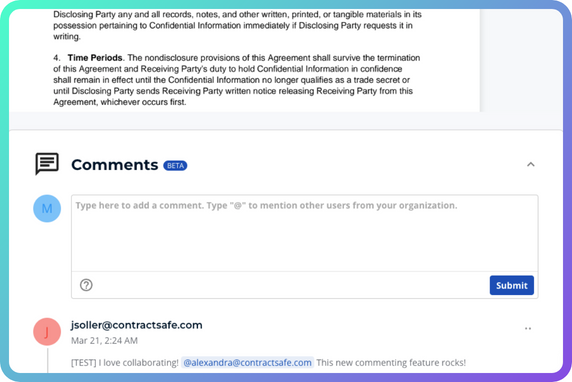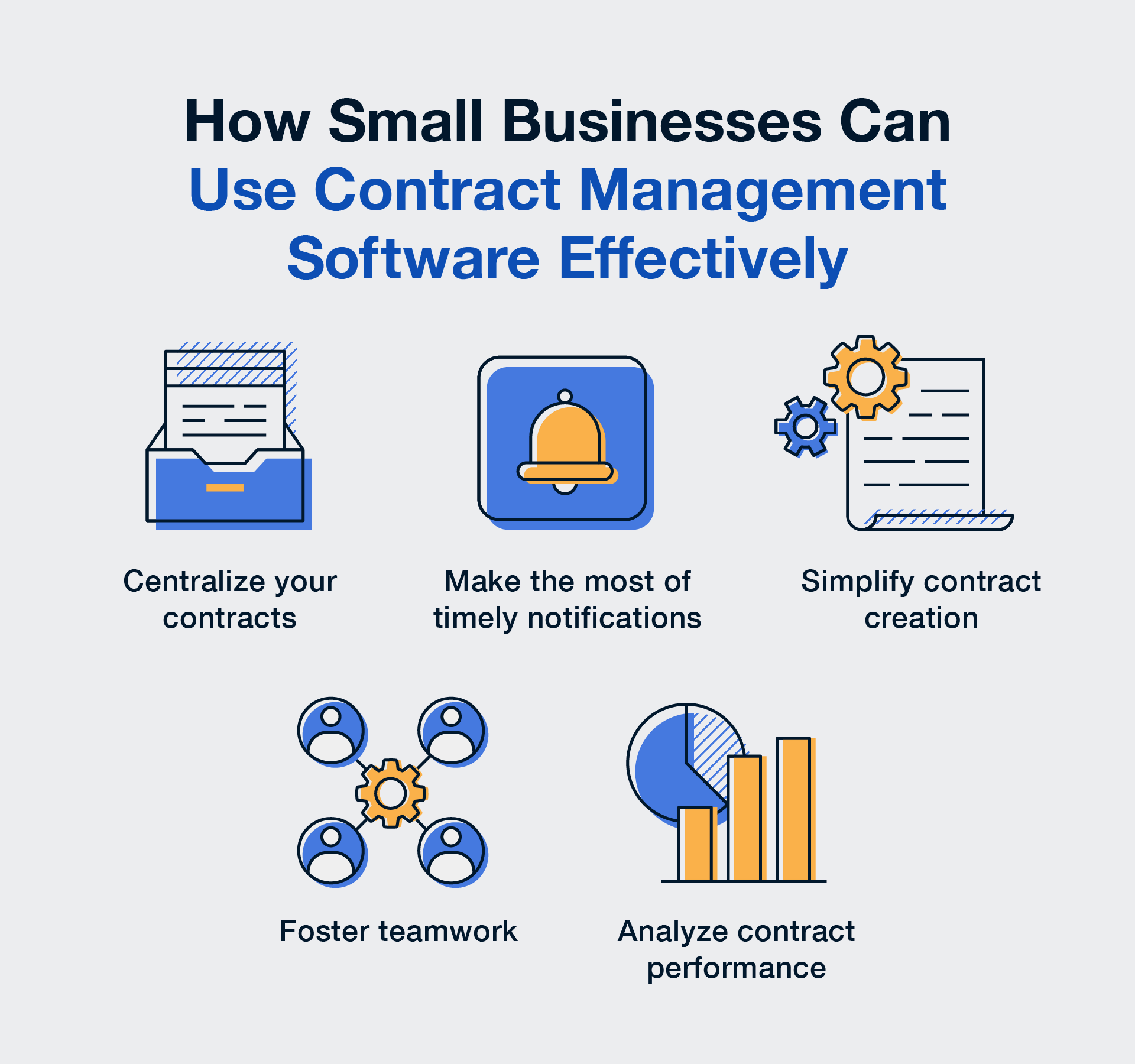“Mo’ money, mo’ problems.”
The Notorious B.I.G. probably wasn’t thinking about contract management when he wrote this famous line, but it definitely applies.
On the surface, more contracts means more revenue. Good news, right? But as the number of contracts increases, so does the number of issues. Enter, contract tracking!
Having a solid system in place for managing contracts keeps revenue high and stress low because it:
- Reduces the risk of costly mistakes — human error is real, after all.
- Gives you back more time — manual searching and tracking is for the birds.
More like, mo’ money, fewer problems, amiright?
Intrigued? Keep reading for tips and contract monitoring best practices.
Contract Tracking Tip #1: Ditch Outdated Processes
Love them or hate them — Excel spreadsheets are a staple at most businesses. And while it might make sense for newer businesses to manage processes like contract tracking in Excel, it’s not a good solution. Why?
Start adding more contracts, more staff, and more money into the mix, and suddenly that once-great spreadsheet becomes a thorn in your side — right along with that cursed shared drive (you know, the one overflowing with drafts, marketing documents, invoices and other junk where no one can find anything?).
Somehow your single, well-organized spreadsheet has spawned multiple versions. Each one with slightly different information, and no consensus on which is the “right” one. And don’t get us started on reporting and filtering!
Here’s a breakdown of why manually tracking contracts in Excel isn’t sustainable for a growing business.
- They don’t support contract alerts for important tasks or upcoming dates (like contract expirations and opt-out/renegotiation windows etc.). Which means either missing those critical dates altogether or assigning Janet from accounting to continuously monitor and alert the team when something comes up. Either way you look at it, it’s not great.
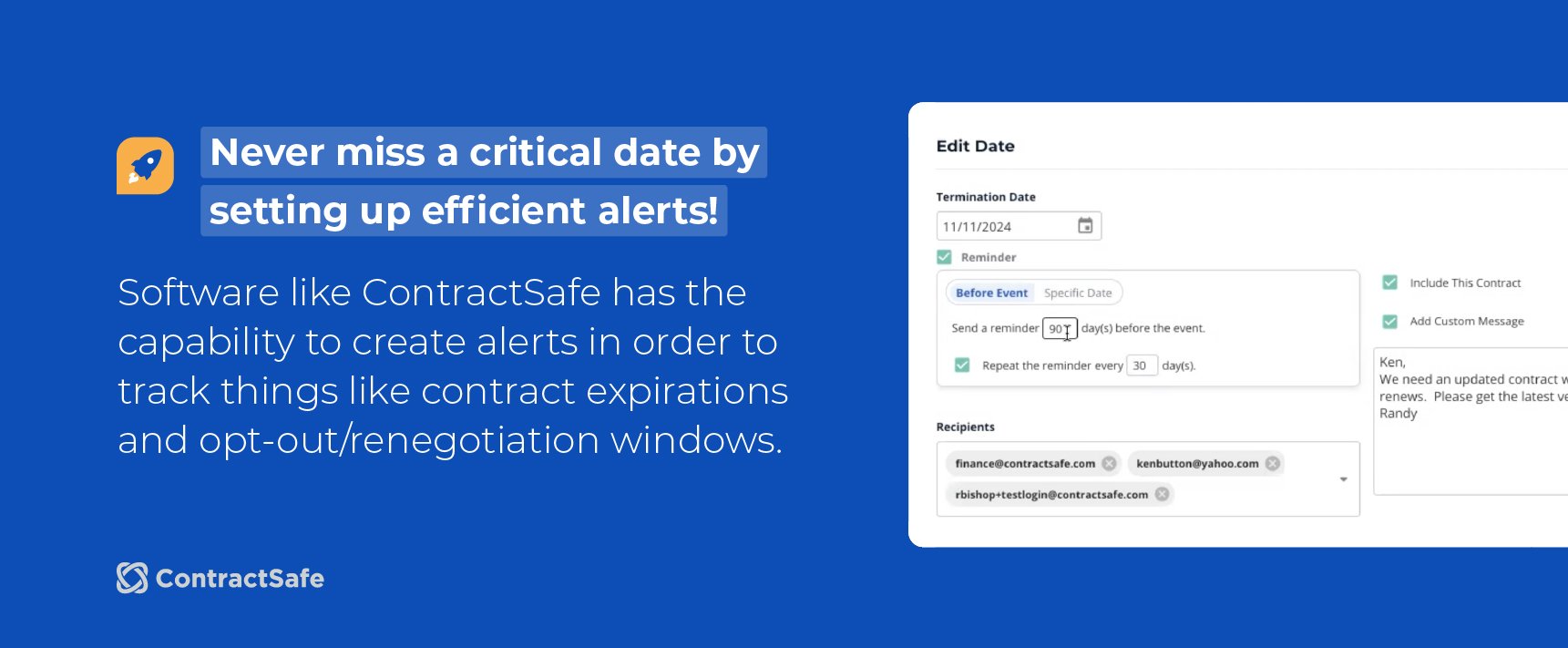
- There’s more potential for human error. Someone on your team has to pull data from your contracts and enter it into the spreadsheet. Or filter or hide cells. One small typo can cause big problems when it comes to renewals and the like.
- Permissions are a hassle. It’s all-or-nothing when it comes to who has access to a spreadsheet. Want to limit access in specific areas or to specific people? You’re out of luck.
- Management typically falls to one person. What happens if the person who handles all of the tracking and updating gets sick or quits without notice? Without someone else on your team who can fill in, the answer isn't good.
- There’s no easy way to add new items to track. If, for example, you decide to start tracking a salesperson assigned to each contract, you’ll have to manually add that item for all contracts in the sheet.
- They don’t support seamless contract approvals (or signatures). Which means another process needs to be created, implemented, and managed.
- Collaboration is messy and version control almost impossible. You need multiple people to view and manage contract details. What you don’t need? Those people going rogue and making changes you didn’t ask for or accidentally deleting the file altogether.
- Excel only works for people who know how to use Excel. Everyone who’s spent any time working in an office can handle the basics of Excel. But what about running a pivot table to get data or hiding columns and filtering? Team members who aren’t Excel-savvy will have a hard time finding what they need. Oh, and running reports? Forget about it.
Now, if you’re even more of a traditionalist, you might do all of your contract tracking on paper with physical copies of contracts filed away in cabinets or in binders. From a practical standpoint, anything of value that can be destroyed by fire, water, or theft should receive the maximum protection you can provide.
From a human standpoint, let’s be real: we lose stuff all the time. Can you imagine the cost you’d be dealing with if you lost the physical contracts your business relies on? That’s time and money you can’t get back. Not to mention search doesn’t work very well across paper files.
Contract Tracking Tip #2: Stay on Top of Your Stuff
Keeping track of contracts means staying proactive all the time. But how do you do that when a crisis comes up, when people are out sick, or when a global pandemic strikes?
The answer? No matter what you do at the company — whether you’re the CEO, a contract manager, or a summer intern with a surprising amount of responsibility — stay well ahead of all dates and deadlines.
It’s easy to let contract tracking fall to the wayside, especially when you have fires to put out. But even when time is scarce, it’s important to set aside time for contract tracking. Whether you can swing 15 minutes each day or only 1 hour per week, make this a priority.
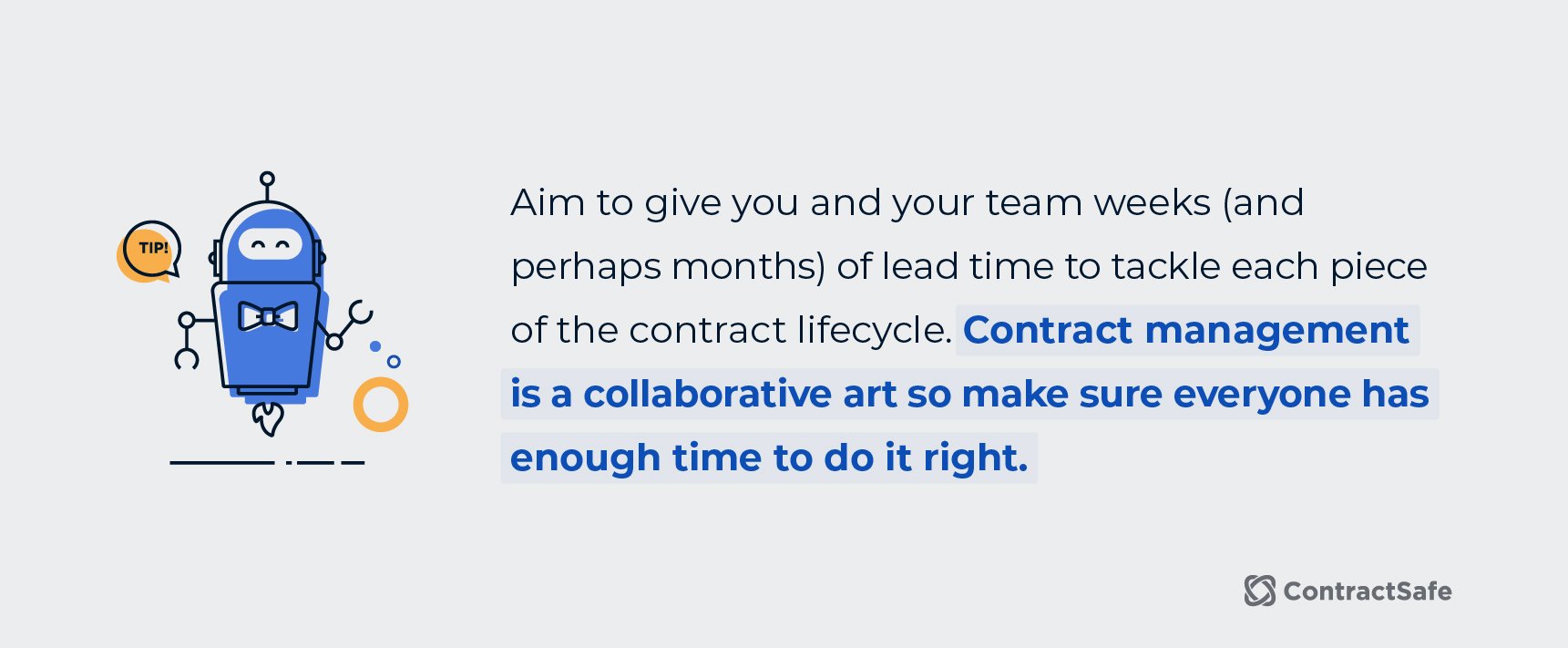
Regularly review your most important agreements and set alerts. Aim to give you and your team weeks (and perhaps months) of lead time to tackle each piece of the contract lifecycle. Contract management is a collaborative art. Make sure everyone has enough time to do it right.
By establishing habits and strategies around contract tracking, your team can stay proactive all year long.
Contract Tracking Tip #3: Have One Person ‘Own’ It
Time stops for no man, and it certainly doesn’t wait for contracts. Just ask the company in Park City who lost its business in 2014 after failing to renew its lease on time. Ouch.
Unfortunately, without advanced warning or the occasional “heads-up,” contract management can quickly turn into a box-ticking exercise. If contract management seems more like a nuisance than a necessity, your team will be more likely to go on autopilot, rush the data review process, and make errors along the way.
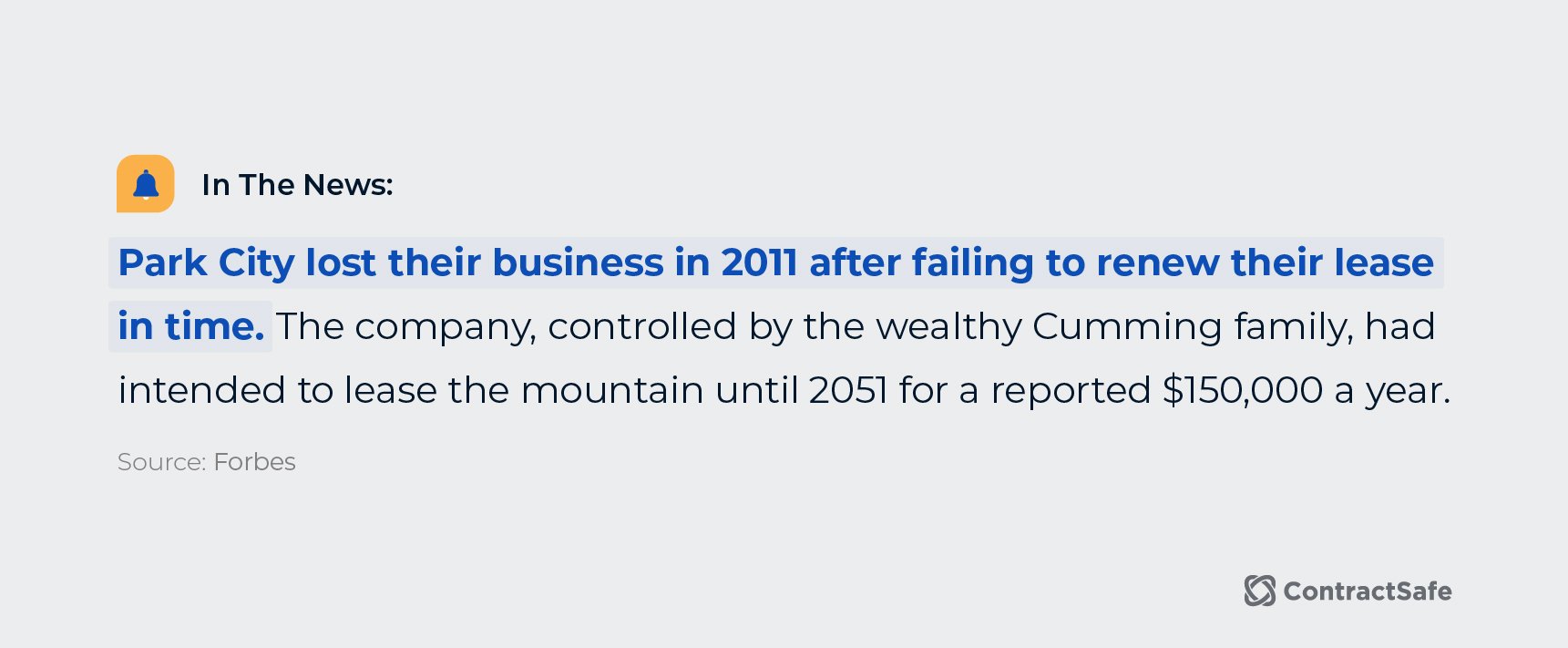
The number one way to stop that from happening while keeping contract management top-of-mind year-round? Designate one person to own contract tracking. Think of it like the bystander effect. The more people standing by keeping watch, the less likely it is for anyone to provide help. And while that specifically speaks to emergency situations and not contract management, the concept is the same. Limit the number of “cooks in the kitchen.” Designate one person on your team as the ‘contract manager’ and allow them to delegate subtasks to different departments as needed.
This person should also be in charge of holding others accountable. When employees have limited bandwidth, the contract manager should help your team stay focused. They can determine which contracts to prioritize and what aspects of a contract require close monitoring.
Contract Tracking Tip #4: Keep Your Info Centralized!
Are you keeping your contract metadata in Excel and your contracts stored on a cloud-based Drive or (gulp) in a metal filing cabinet somewhere? Do you have a documented process for how this is all managed?
If you answered yes to the first two questions and no to the last, it’s time to make some changes.
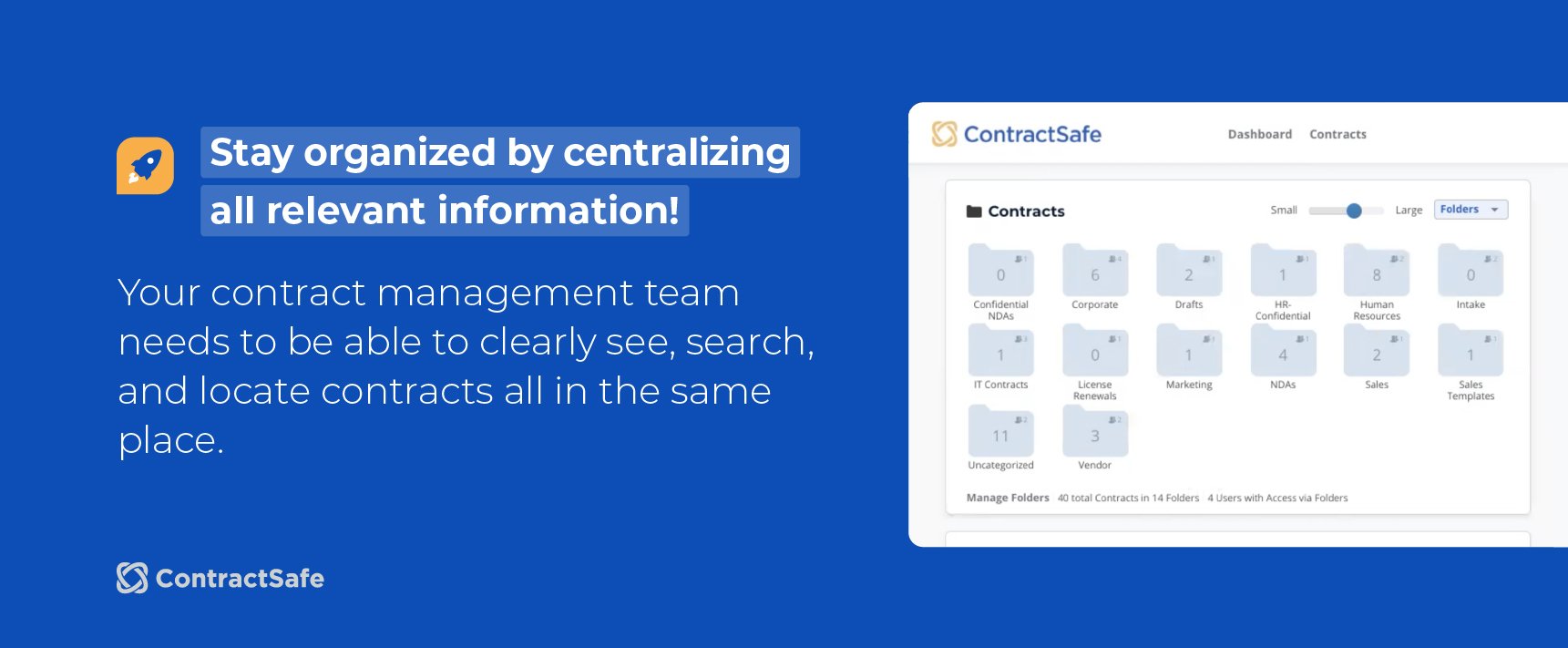
Your contract management team needs to be able to clearly see, search, and locate contracts all in the same place. Scattered contract systems lead to unnecessary confusion, frustration, and lost time.
To create a more seamless contract management system — and to make sure you’re able to keep track of everything — centralize all relevant information.
Whether manual or automatic, analog or digital, make an effort to keep all certificates and documentation in one central location. A good, centralized system with robust permissions and search features means key players can easily find what they need, when they need it. You won’t just save money and time — you’ll save your contract manager from becoming a contract librarian.
As Warren Buffet has famously said, “Put all your eggs in a basket and WATCH THAT BASKET!”
Contract Tracking Tip #5: Say YES to Tech
We live in the age of automation. Manual processes have been replaced with technology that does all of the heavy lifting for us. Saving us time, resources, and money.
When you embrace the contract management software offered by ContractSafe, you make four powerful decisions for your business:
-
Establish a system. Now, we’re not about to get all emotional or anything, but that’s commendable. When you adhere to a system, you reduce the burden on overworked legal departments and contract managers.
-
Eliminate the possibility of ever losing track of your contracts in the first place. By going digital, your contracts live safely in the cloud, backed up regularly, giving you security and peace of mind.
-
Know how to search (and find) everything, fast. Anyone on your team (who has access) can search and find anything in a contract, in seconds (no tagging required).
-
Automate as much as possible. With the right automation, you and your team can focus on value-added activities.
Kiss manual contract management goodbye. Embrace technology and the countless benefits that contract management software can provide.
Track Contracts Better with ContractSafe
ContractSafe makes contract tracking simple for everyone on your team. Get set up in a matter of minutes and get the features you need without the B.S. (that’s bells and whistles, of course).
We’ve got the technology, the centralized database, and a better system for keeping track of contracts. With ContractSafe your team can:
- Easily store and manage all your contracts in the cloud
- Access important contracts from anywhere
- Speed search for everything (even scans!)
- Set email reminders and create reports
- Provide access to unlimited users with easy-to-manage permissions.
- Reduce the potential for human error in tracking contracts.
- Implement a more user-friendly method of managing contracts — no more explaining complicated spreadsheet systems.
Above all, you’ll never lose your contracts in folders and shared drives again.
Ready to learn more? Snag your Free Trial to see for yourself how ridiculously simple contract tracking is with ContractSafe.