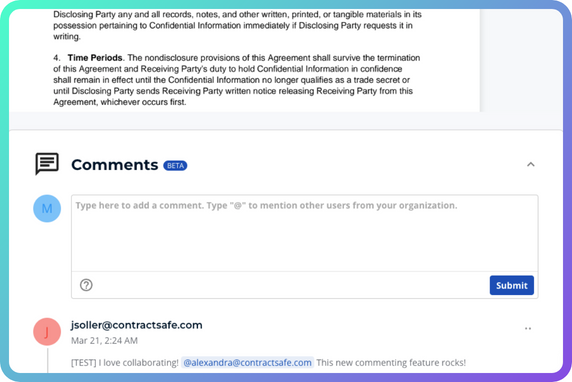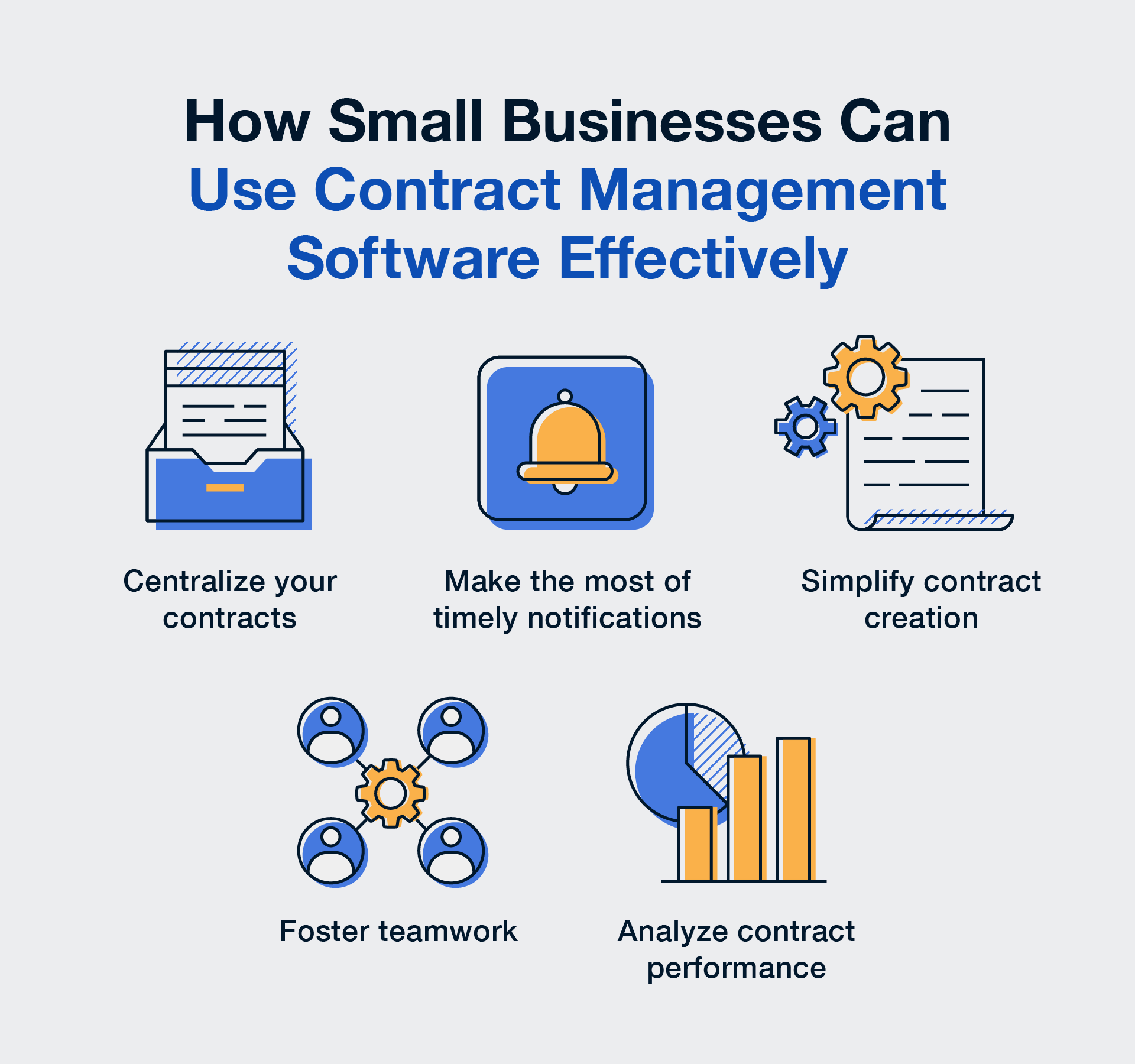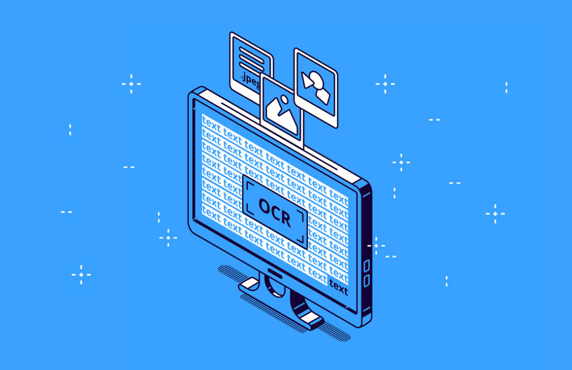Every contract management software in the market is unique in its own way and so is each software’s search. If speed, ease of use, and accuracy are all important qualities you’d like from contract management search, you’re going to want a system that is powered by OCR technology that supports all three qualities; let’s get into what that looks like.
What is OCR and how are OCR documents created?
Optical Character Recognition (OCR) is a technology by which a software program can analyze text from any document such as JPG and PDF files and convert it into a format that can be processed by a computer or other machine. Essentially, OCR technology allows the computer (or other machine) to read and export data so that humans can find it without manually searching.
The process of how an OCR document is created with contract management software works as such:
- The contract management software user uploads a file.
- The file is scanned. If OCR is required, OCR is performed. Depending on the software, this happens immediately or can take up to 48 hours.
- Extracted text is saved to indexed storage for searching - this is done on the backend so as a user, you won’t see a physical index.
- If the contract management software has artificial intelligence (AI), extracted text is then sent to the software’s AI service to extract contract terms.
Some OCR technology does a better job of turning scans into searchable text than others. The higher the percentage of text converted, the more likely the info will be accurate and useful. All OCR is not created equal!
Why Good OCR is Important
OCR is just one piece of the puzzle that makes documents searchable “on request” to make everything searchable and combined to search across documents.
Boolean search. Uses “operators,” the words: AND, OR, NOT. The operators send a signal to search engines telling them to broaden or narrow search results.
Advanced search. Lets you create complex searches with Boolean terms, or search a narrow set of information to find exactly what you are looking for. Want to search just in the text of your contracts? Just in the data you've entered? You can choose where to target your search. You can also combine search terms.
These types of searches can be used in any type of document across departments. The data that is scanned with OCR can then be exported into reports for contract analyzation purposes.
How to Use OCR Data After Documents Are Uploaded
OCR technology differs in how quickly data is processed. Depending on the OCR technology your contract management software has, you’ll use data one of two ways.
Option 1: Immediate OCR Search
Immediately start searching for key terms in your contract database or directly in your contract. Typically there are two search areas: one at the top of the dashboard (search in all contracts) and one on each document (search on the document). This is the speed quality you want to be on the lookout for.
Option 2: Delayed OCR Search
Wait a few hours or even up to 48 hours to start searching the same way you would in option one. Some OCR takes time to process data and you won’t be able to access it until it has fully processed.
ContractSafe’s Approach to OCR
ContractSafe ensures that the information needed is available immediately after contracts are uploaded. If you’re looking for contract management software with search you can rely on, ContractSafe delivers.
Our team of product developers ran rigorous comparisons and tests of the various OCR solutions in the market and carefully selected ABBY FineReader, which PC Magazine rated as the best all-around PDF and OCR app there is.
Customers consistently rave about how our search is better than the competition. Text in documents is immediately indexed and available so you can start searching for and in contracts right away.
If you’re tired of searching and are ready to start FINDING data, ContractSafe could be a good contract management system for you. See for yourself!