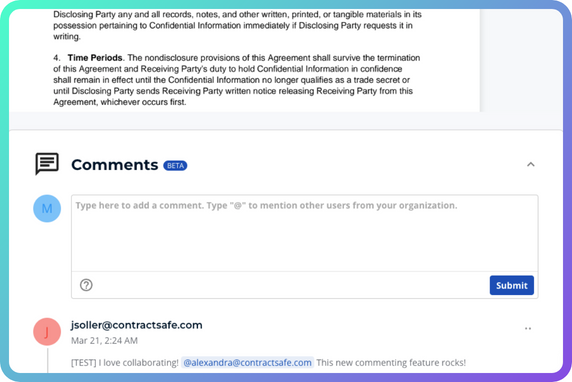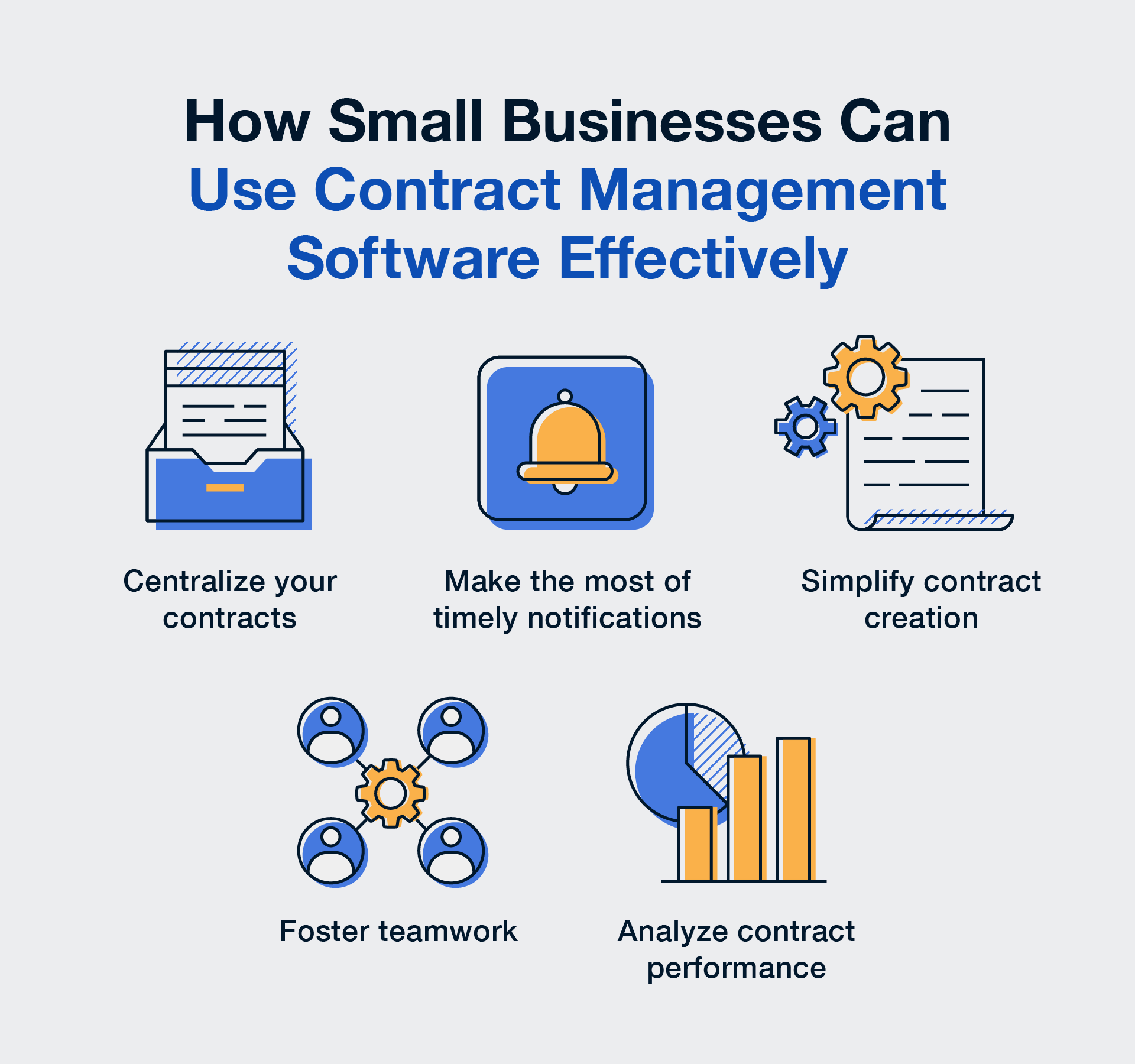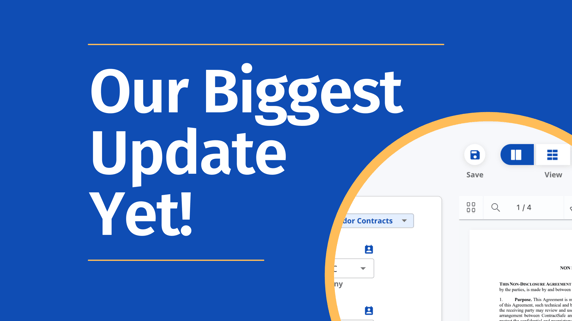Over the past six years, we have heard a lot from our customers about their ContractSafe contract management software wish list.
You spoke … we answered.
We are excited to announce that we have launched our biggest contract management software update in six years, thanks to the feedback given by our customers!
What We Heard From Our Contract Management Software Customers
A lot of the conversations we’ve had have been centered around the Contract Page, so all these recent updates focus on that page.
- Get everything on one page. Don’t make me click around to see information for the same contract.
- Give me more flexibility in the layout. Let me rearrange things so that fields will be arranged just the way I want, for ALL the data.
- See the contract next to the data and easy full-page document viewing is a must. Don’t make me scroll so much to see my document.
- Make auto-renew more visible. Don’t hide the auto-renew feature within the termination date features.
What This Contract Management Software Update Offers
Customers will see the following updates from our contract management software.
1. Single page viewing. Instead of there being four different tabs (Dates & Reminders, Related Docs, Custom Fields, and General) that you have to switch between to view information, all this information can now be viewed on one page.
2. Customizable Forms and Notes section placement. Admins have the option to edit forms with drag and drop functionality. Include just the fields you want (standard fields and custom fields) in one Form without having to also click through different tabs. This replaces the approach of saving and seeing custom fields separately in Templates. Don’t worry, all your Templates have been saved as Forms on the new page. And there’s more … the Notes section can now be moved up to the right of the General section.
3. Document placement update with three document viewing options. Gone are the days of scrolling down to the bottom of the page to view the document. Access it right next to where you can see and enter contract information. In addition, the view panel at the top of the page gives you the choice to toggle between three document settings. View data next to the document, data by itself, or just the document on a full page.
4. There’s no more searching for the auto-renew feature. Dates & Reminders conveniently has an auto-renew checkbox right underneath the termination date.
Training Resources
Webinars
We held two free live webinars showcasing the updates. Fill out this form to get access to a recording.
For the first month, we launched these updates in Beta. Customers will be able to choose which page they want to use. There will be a banner at the top of the site to switch back and forth at any time.
Guides
Look for new help articles in the Help Center, which you can access from within your ContractSafe account.
Not a ContractSafe customer? Allow us to introduce ourselves. We are a contract management software company that’s on a mission to get rid of your contract headaches with our secure and easy to use solution. Our founders created ContractSafe because they were running a growing business and could not find a contract management solution that was easy to use and was affordable.
We hope you like these updates as much as we do! If you have any questions, contact us at support@contractsafe.com.
All the best,
ContractSafe Product Team