It's easy to email documents directly out of ContractSafe (no integration with your email required)!
The default is to just send the contract, however, you have the option to attach any related documents to the email as well. Simply select the Related Documents you want to include and they will be zipped up and attached to the outgoing email, along with the original contract.
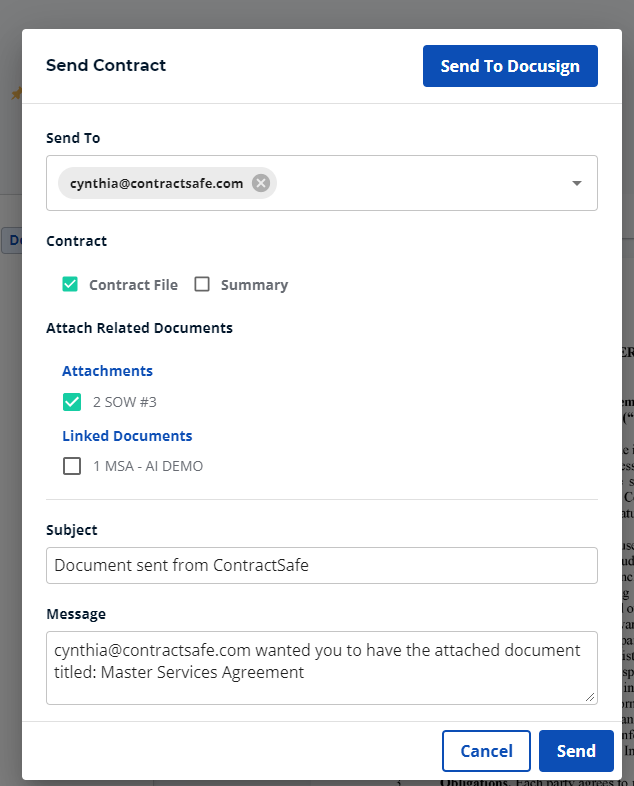
Note: The "Send to Docusign" button is a separate feature. If your plan includes 2-way DocuSign, clicking this button would send the contract to DocuSign for signature.
Please reach out to support@contractsafe.com for any questions.
