Yes! Our great search tools make it fast and easy to find contracts and you also have the option to organize contracts in subfolders.
Subfolders in Windows is the modern equivalent of paper file folders, the old school way to (hopefully) find contracts when needed. But this approach can be frustrating and inefficient. We've all been there, clicking through layers of folders and subfolders only to find that the contract you need isn't saved where it should be. Ugh!
We have a better way! In ContractSafe all your contracts are fully indexed and searchable (yup, even the scans) so you can find contracts and provisions in seconds with simple keyword searching. You can also use our TAGS and Custom Fields to organize your contracts for easy and flexible reporting. Many find this approach easier to manage than layers of Folders and Subfolders.
If you prefer using Folders and Subfolders we offer this option too! This can be helpful if you have multiple layers to your organization (departments, regions, locations) and want to assign user Permissions by Folders / Subfolders.
Below are details on these two approaches.
Without Subfolders
Perhaps you like seeing your contracts organized like they would be in Subfolders but don't like the hassle of managing an elaborate Folder / Subfolder structure?
In ContractSafe you can Filter your contracts to create subfolders on the fly. For example, you can apply a Filter for a specific Counterparty (e.g., a vendor or a customer) and instantly see all the contracts with that Counterparty. Below is an example.
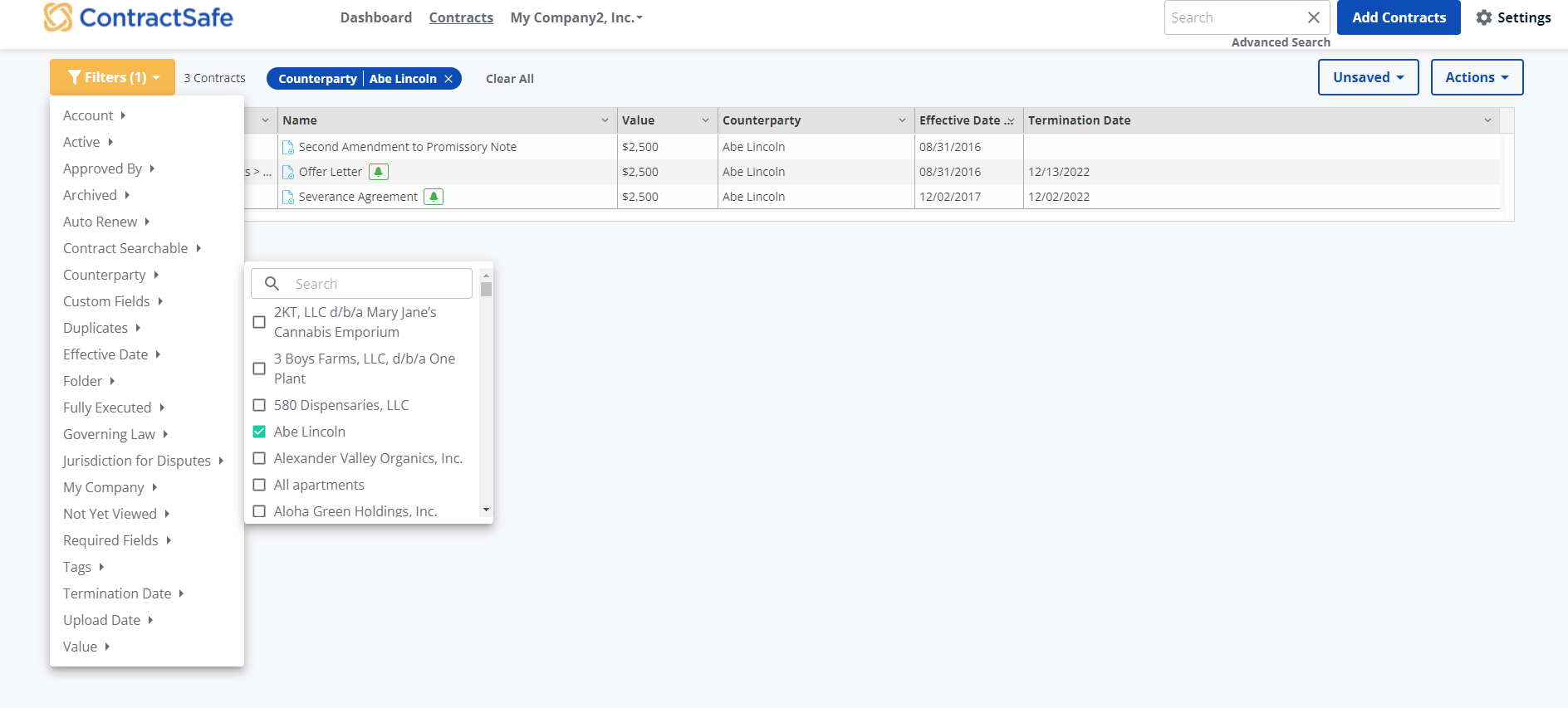
And if we don't have a standard field that covers how you want to see your contracts, you can easily use Tags or a Custom Field to do this. For example, you can use Tags or Custom Fields to identify your contracts by region (e.g., West, Southwest, Midwest, etc.) and then Filter by these Tags to see all the contracts in a specific region.
With Subfolders
If you prefer to use Subfolders, we offer that option too! You can enable Subfolders for your account and then use Subfolders just like you are used to seeing in Windows. Here is more information on enabling and using Subfolders.
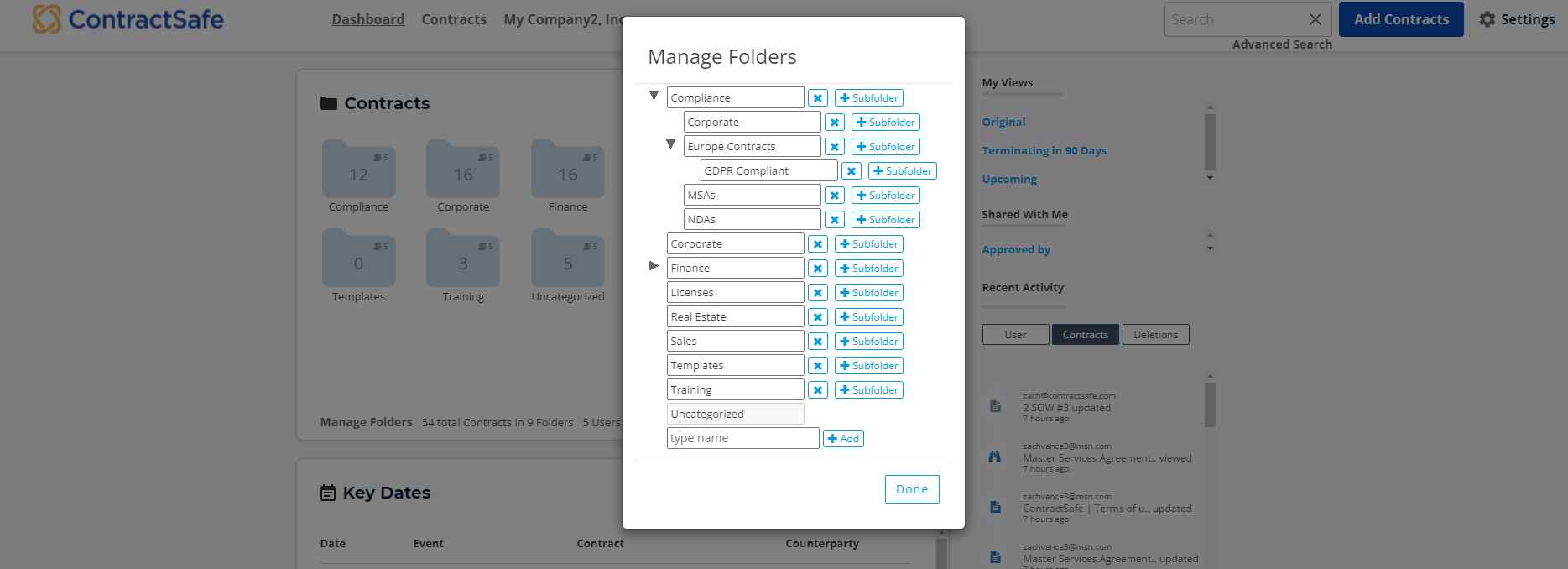
With ContractSafe you have the flexibility to pick the way that works best for you -- with or without Subfolders!
Please reach out to support@contractsafe.com for any questions.
