Enabling and Using Complex Permissions
Need to give a user different roles per folder? Introducing Complex Permissions!
Complex Permissions enables you to customize role permissions depending on the folder a contract is in. For example, you can give a user (or group) the role of "Standard" for one folder and "Read Only" for others. This means the user could modify data in the folders where they have a Standard role and would not have that capability in the folders where they have a Read Only role.
How to enable Complex Permissions
Only an Admin can enable complex permissions
1. Under Settings, select "Users."
2. Toggle the "Complex Permissions" on:
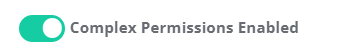
How to assign complex permissions:
1. Go to settings and select Users
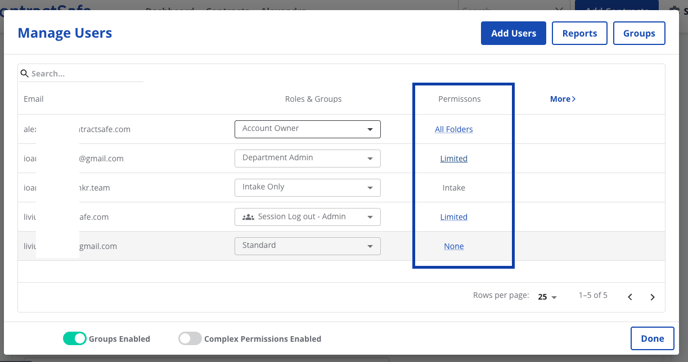
2) Select the Primary Role - This will be the role applied to all folders the user has access to, EXCEPT where complex permissions are given: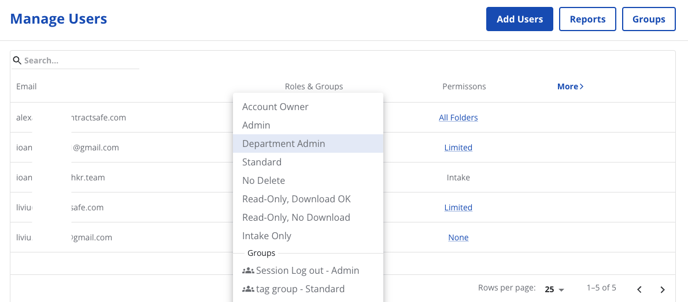
3) Select the exception folders. This can be applied in main folders and subfolders:
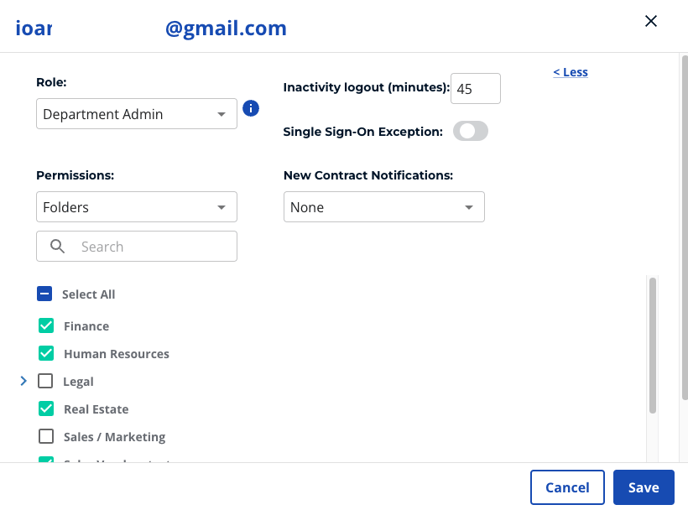
Once you selected the folders you want to give the user access to, do not forget to hit the SAVE button!