Converting Documents to Word or PDF
Convert any PDF into an editable Word document or convert a Word document to a PDF
You can easily convert your Word and PDF documents in ContractSafe!
Convert from PDF or scanned document to Word:
- Go to the individual contract page.
- Click on three dots above More and select Download.
- Select Convert to Word.
Note: Depending on the size of the document, this may take a minute or two to be converted. The converted file should then be automatically downloaded by your browser.
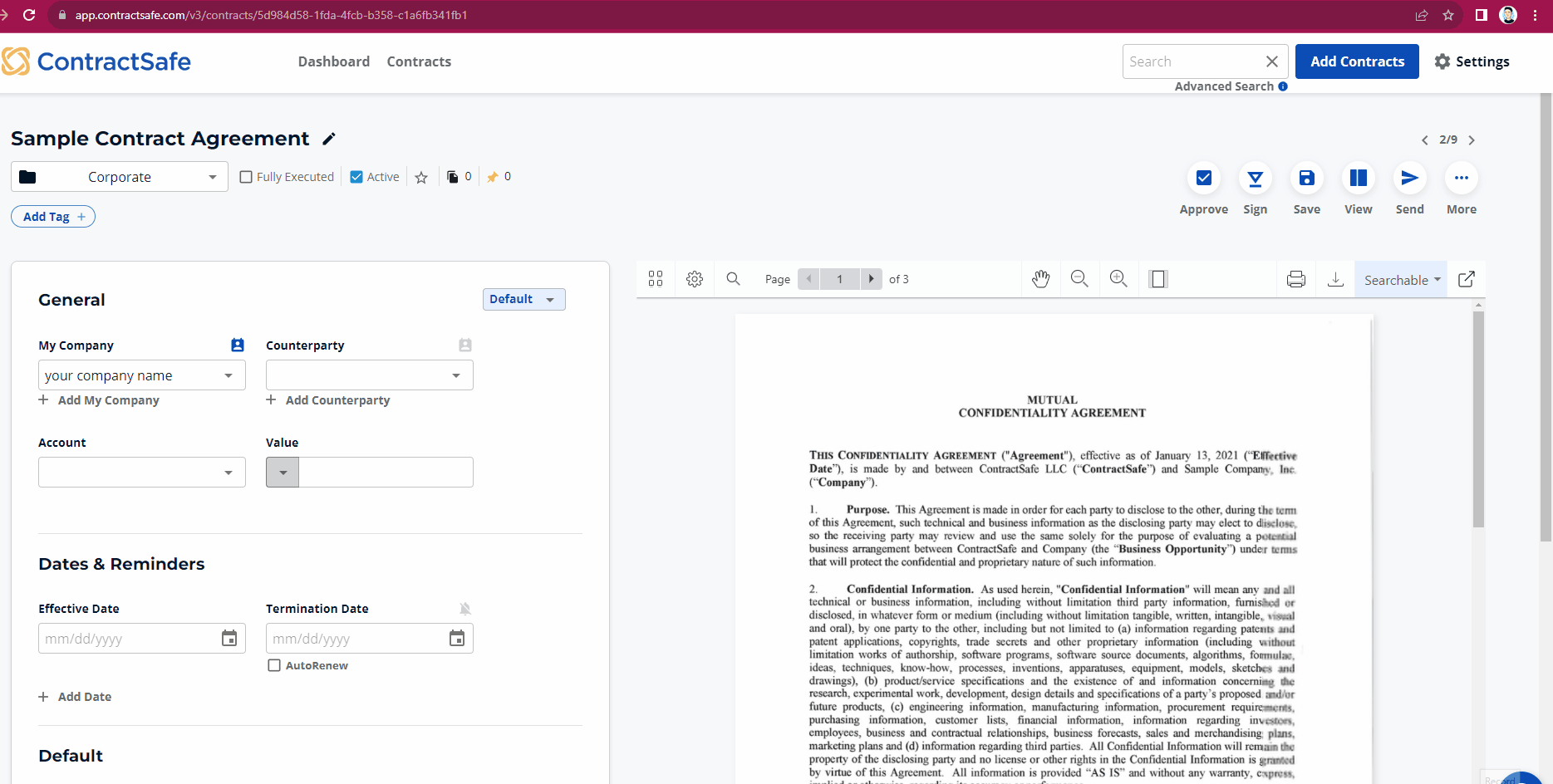
- Go to the individual contract page.
- In the Viewer, click the printer icon.
- Select Save as PDF.
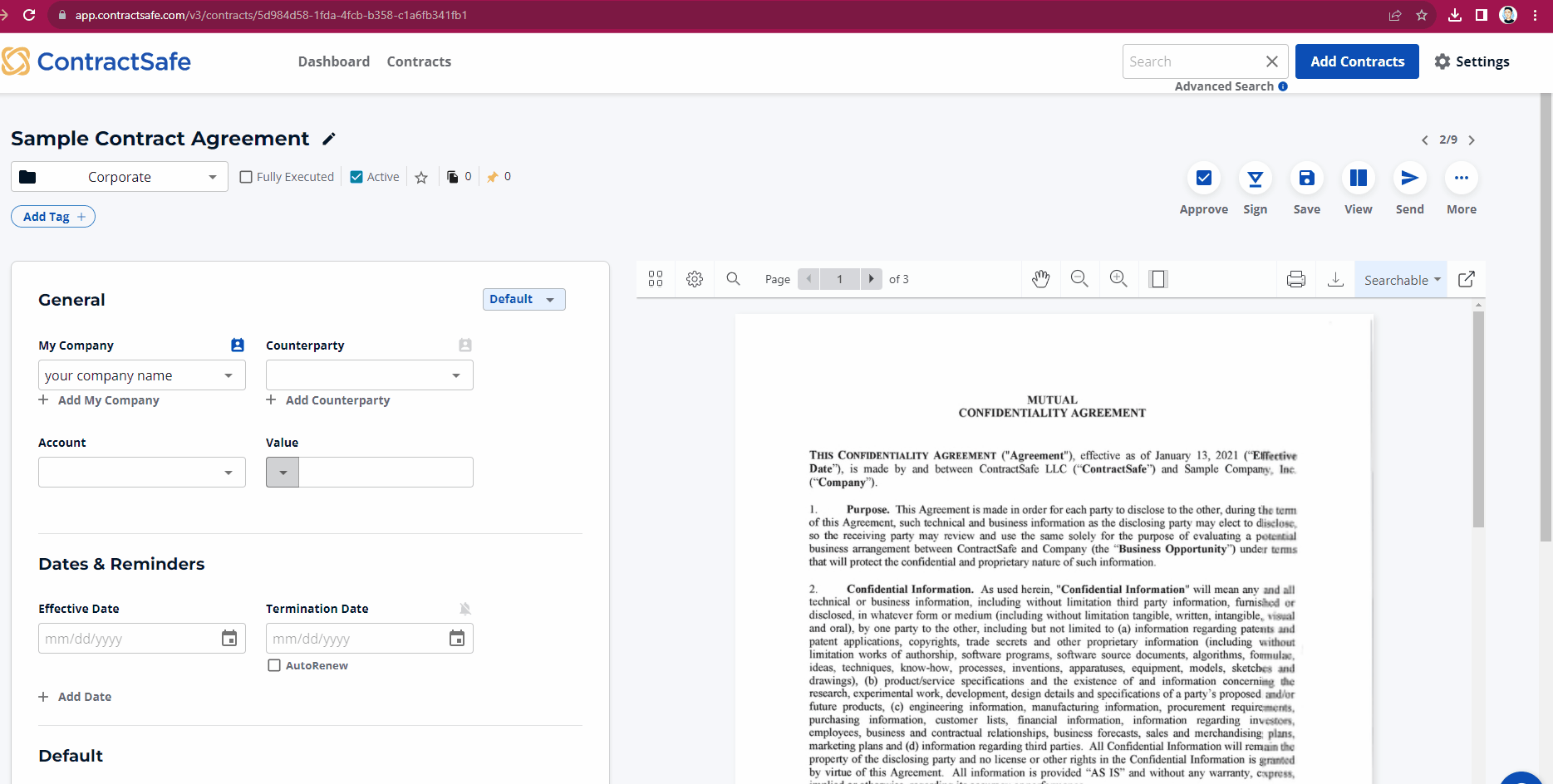
If you need more assistance, please reach out to support@contractsafe.com