You can use the bulk edit feature to make multiple name changes in ContractSafe to My Company and/or Counterparty fields.
You can filter by the incorrect name or name you want to remove/change. Then, select the checkbox to the left of all of those documents. In the screenshot below, we are going to change the “My Company” field.
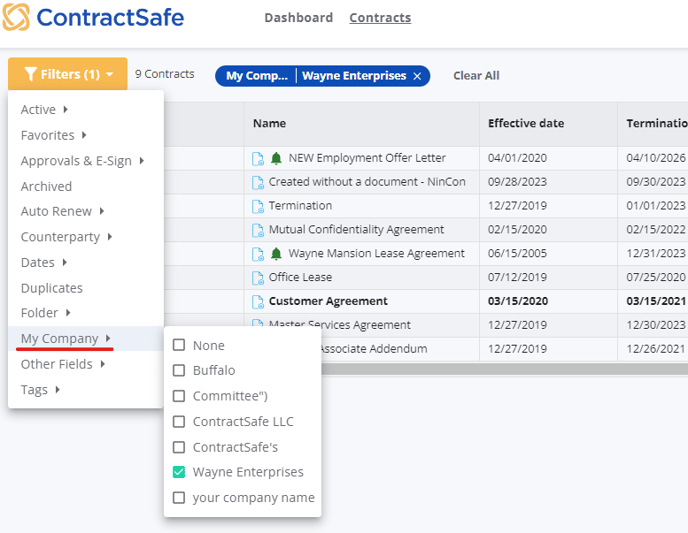
You will see your bulk action options at the top of the contracts list, select Edit and update the My Company or Counterparty name.
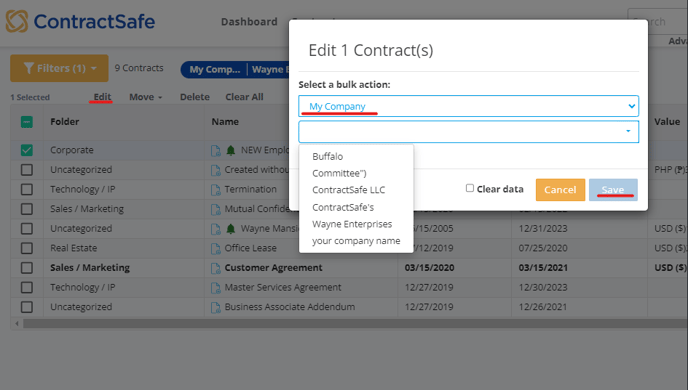
Once you have changed or deleted all the incorrect/misspelled/wrong names from all documents, that name will delete itself from your dropdown list.
If you need further assistance, please reach out to support@contractsafe.com
