You can make changes to multiple contracts at one time saving you time on entering data into fields.
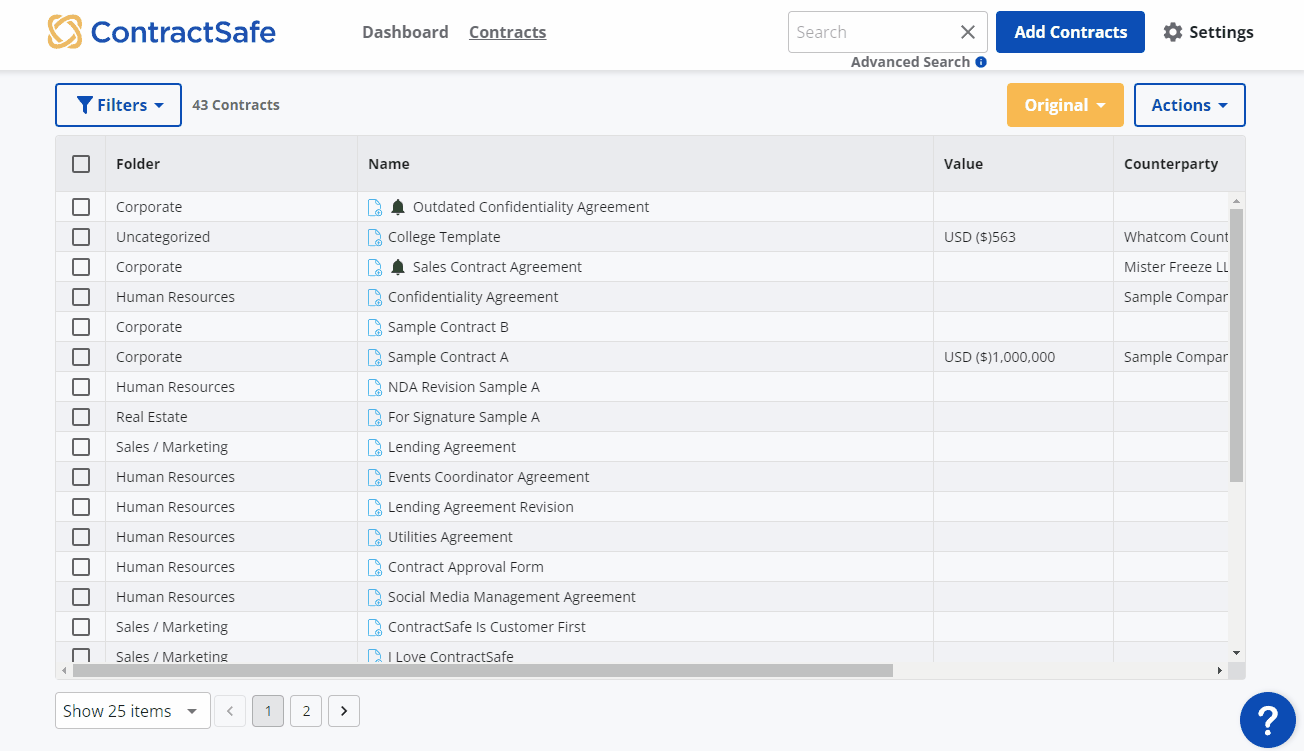
You can select any number (or all) of the contracts in your Contract List by ticking their checkbox in the far left column. You'll then see four options appear just above the list.
-
Edit: This is where you can make bulk edits to selected data fields, including Account, Counterparty, Notes, Tags and Value.
-
Move: Click here to move the selected contracts to a different Folder.
-
Delete: Use this to delete contracts in bulk. [Note: If you delete a contract by accident, you can easily restore it . . . here's how.]
-
Clear All: This unselects all the contracts that you had previously checked.
Please reach out to support@contractsafe.com for any questions.
