How do I add new users?
You can quickly add unlimited users to your ContractSafe account.
Only the Account Owner, Admins and Account Managers can add other users to ContractSafe.
In order to add a new user:
1. Click on Settings, and then select Users.
2. Select "Add Users"
3. Add as many emails as you need, separated by commas and select the primary role for the new users. You can even add a custom message for your new users (optional):
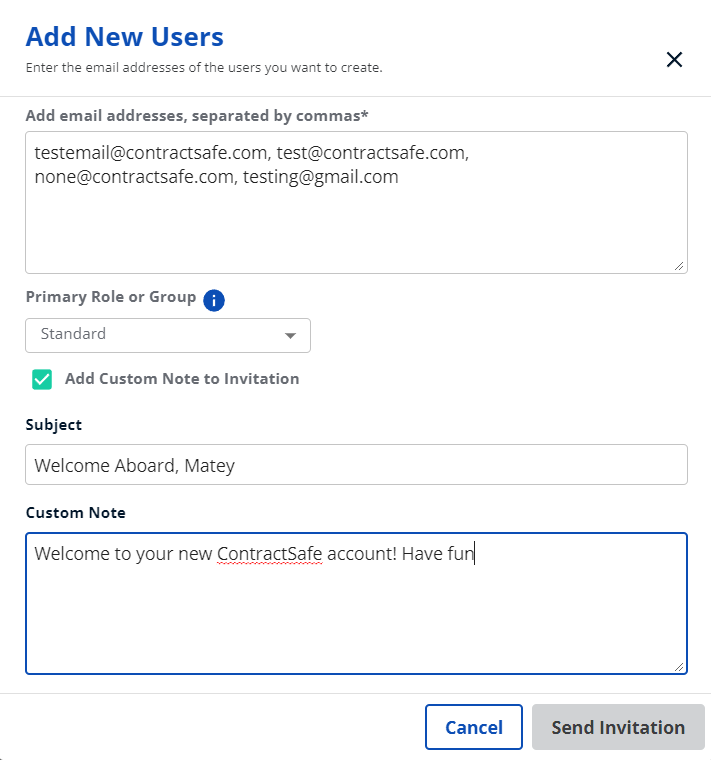
Important: For security reasons, your new users start with no access to any files. You need to select a Role for your user and, if they will not be an Admin, select which Folders or Tags they will have access to (by clicking on the “Permissions” button that says “None”).
You can have users notified if new contracts are added to their area by checking the New Contract Notification box. Also, each user will default to being logged out after 45 minutes of inactivity. You can set this to longer or shorter by changing the number of minutes. These can be done by clicking on the gear icon adjacent to the user's email. A small window should appear: 
Related Articles:
How do I manage/restrict what a User sees? (User Permissions)
How to notify others when contracts are added
Please reach out to support@contractsafe.com for any questions.