Every account has only one Account Owner role. The account owner can be changed if that user leaves the organization or if a different user should be the main point of contact in ContractSafe.
There are three (3) ways to change the Account Owner.
If you are the Account Owner - Transfer the ownership to another user in settings.
If the Account Owner has already left, but you still have access to their email
If the Account Owner has already left, and you don't have access to their email
If you are the current Account Owner - Transfer the ownership to another user in settings. First, head to Settings and select Users. Find the user that should be made the Account Owner, and under Primary Role click the arrow and choose Account Owner.
You'll be asked to confirm the change because this will move your own role to an Admin since there is just one Account Owner permitted per account. To confirm the change, click Yes.
Has the current Account Owner already left the organization?
No worries! There are still a couple ways to make this change:
If you have access to their email address, you can reset their password on the login page. Once you have access to their account, you can make the change of Account Owner yourself via the steps above.
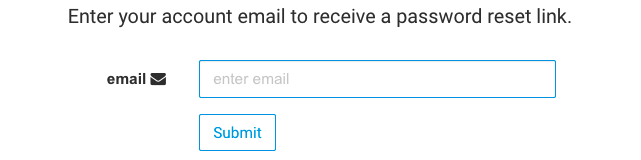
If you don't have access to their email address and cannot reset their password.
We can make this change for you but will need approval from a C-Suite executive. There are two ways for us to receive executive approval:
1) We can call them at the publicly listed company phone line;
2) They can provide a signed letter by them on company letterhead.
Here is a list of approved titles we would be able to make the change for:
- CEO - Chief Executive Officer
- CTO - Chief Technology Officer
- COO - Chief Operating Officer
- CFO - Chief Financial Officer
- CPO - Chief Product Officer
- CINO - Chief Innovation Officer
- CSO - Chief Sustainability Officer
- CXO - Chief Experience Officer
- CMO - Chief Marketing Officer
- CHRO - Chief Human Resources Officer
- GC - General Counsel
The signed letter can then be forwarded to your Customer Success Manager or at support@contractsafe.com if you do not know who your CSM is.
Please reach out to us at support@contractsafe.com for any further inquiries.
