How do I integrate Zapier with ContractSafe?
You can connect ContractSafe to Zapier and connect to over 4,000 other Web Applications.
You can use Zapier to easily integrate ContractSafe with 2000+ other web applications, including Google Drive, Microsoft Outlook, HubSpot and many others. This article shows you how to set up the integration.
- Log into your ContractSafe account.
- Select Settings, then Security & Integrations.
- Scroll down to Zapier at the bottom and record the API Key/Org Token and API Secret (these will be used in Zapier to complete the integration).
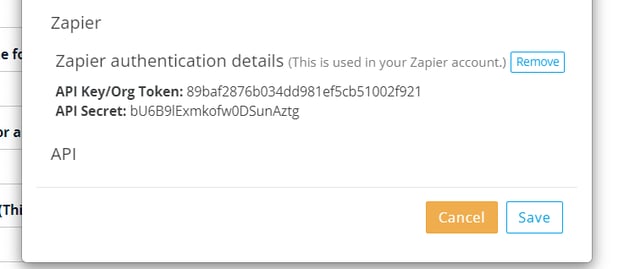
4. Log into your Zapier account and search for ContractSafe in the search bar.
5. Enter the API credentials copied from ContractSafe and select Continue.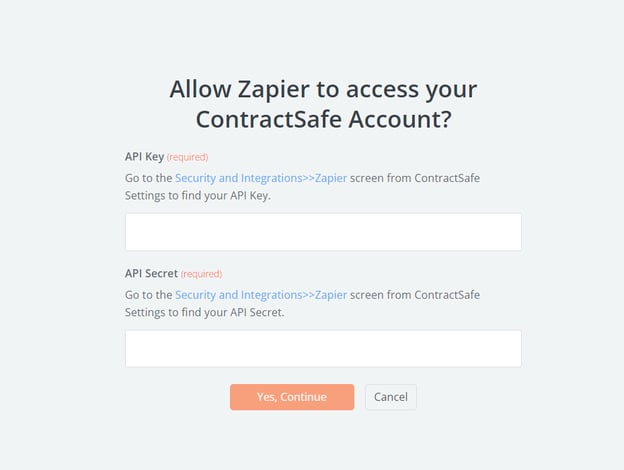
6. That’s it! You’re all set to create integrations (known as Zaps on Zapier) that allow you to push documents from other applications into ContractSafe. Next go to Zapier to start connecting your different applications.
Please reach out to support@contractsafe.com for any questions.