If a User leaves the organization, you can re-assign their email alerts to another User in ContractSafe.
You can remove a User from your account by visiting Settings > Users and clicking on the red recycle bin symbol adjacent to the user's email address to delete that user.
When you do this, you will be presented with an option (See below) to reassign that User's reminders to another User.

You can also search for a user's email address on the Contract List page and the results will show all contracts that have an alert scheduled for that user.
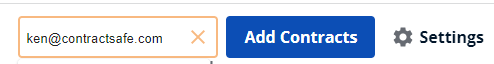
If you already deleted the User from your account or want to reassign a User's reminders without deleting the User from your account, we can handle that for you. Just contact us at support@ContractSafe.com with the details and we'll be happy to make the change.
See also: How Do I Manage User Permissions?
