How do I see whether a contract has been emailed out?
We keep a full audit trail of everything that's been done in your account. Admin users can see this audit trail in two different ways.
-
You can see the Recent Activity for your whole account on the Dashboard. This will show you when anything (including emailing it) was done to a contract and the user who did it. It won't show you the details of what was done.
-
You can see the full audit trail for each specific contract under Activity at the bottom of the Contract Page for that specific contract. Below is a screenshot of this section. If you click on the icon with the horizontal lines
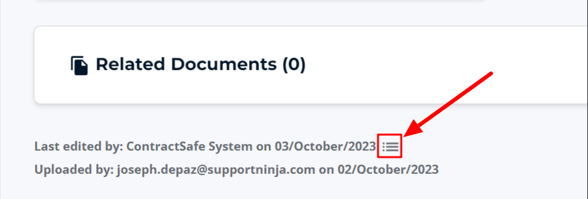
it will open up the full audit trail with all the details, including when the contract was "shared" (i.e., emailed out), who it was emailed from and to, and when it was emailed.
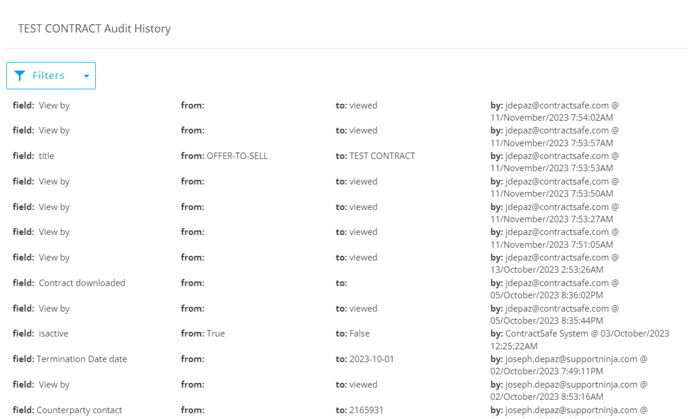
Please reach out to support@contractsafe.com for any questions.