Need to add a signatory to a contract which has already been sent out for signature? You can cancel the prior signature request, and restart the process again.
You can do this by navigating to the contract, clicking on the sign button, and then the "Cancel Signing" button.
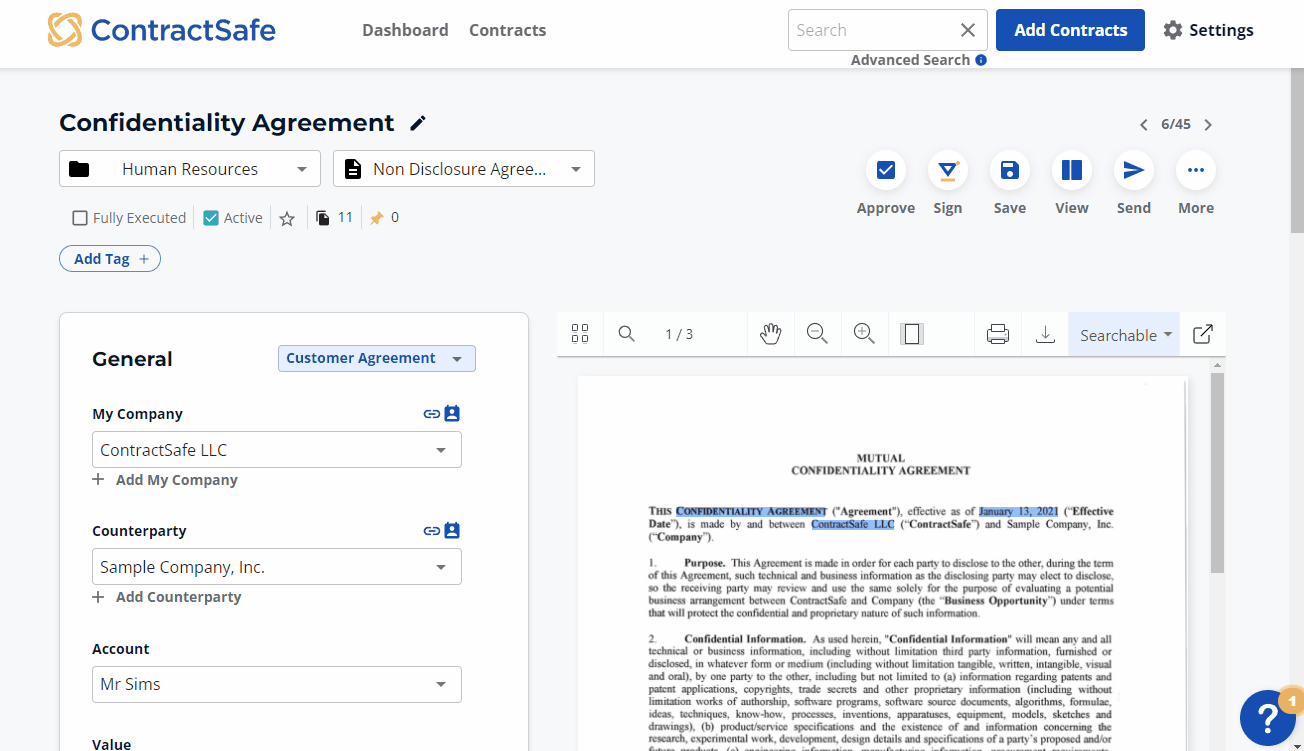
The next step is to redo the sign request, and this time, you can include the new signer/s
For the complete instruction on how to setup a contract for signature through Dropbox Sign, please check out this article.
Tip: Still waiting for your signer to sign the document? DropboxSign, our integrated signature feature, sends out an email reminder to the signer after 3 and 7 days automatically.
Caution: Cancelling the signing process at this point means that any parties who have already signed the contract will need to sign again. This also means that they may receive two emails asking for a signature—one for the previous request, and another for the newest request.
Please reach out to support@contractsafe.com for further inquiries.
