Want to identify users by name and not just email?
How to add the name of a user:
1. In Settings, select Users.
2. Click "More" on the top right side.
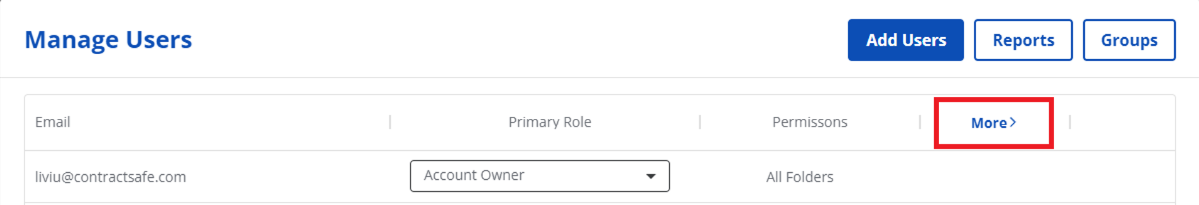
3. Next to the user email address, simply click the "First Name" column and input their name. Follow the same step for the "Last Name" (optional).
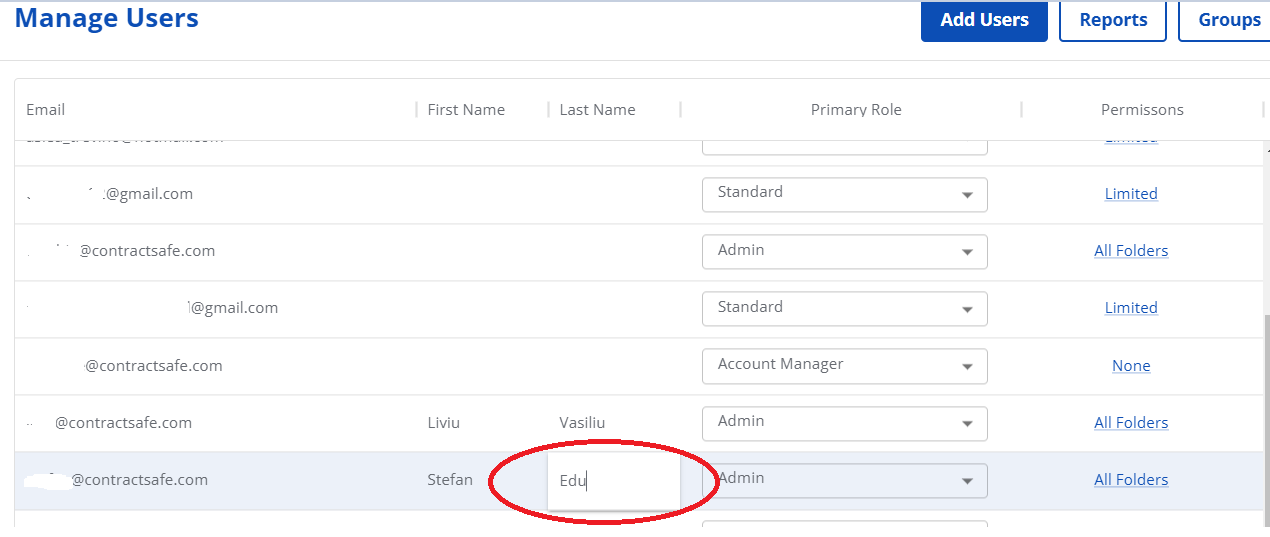
For a live demonstration of this new feature, please join us at one of our weekly New Features Training Sessions.
If you have any questions or would like more information, please reach out to Customer Success at support@contractsafe.com.
