How to reset your password, and make sure that it is secure.
Passwords should be unique, not be shared with anyone, and preferably, is not being used on any other accounts. However, if you forgot your password, you can always reset the password and enter a new one!
To reset your password, simply go to the login screen and select the "Forgot your password?" hyperlink and enter your email address. If the email address is associated with a ContractSafe account, a password reset email will be sent:
An email will be sent to your registered email address, and it should be coming from
password-reset@contractsafe.com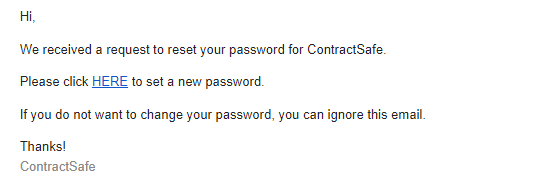
Simply click the hyperlink from the email, and create a new, secure password.
To create a secure password, make sure you have the following requirements:
- At least 1 uppercase letter
- At least 1 lowercase letter
- At least 1 number
- At least one special character (!@#$)
- At least 8 total characters
Remember to make sure that both passwords match when creating a new password!
If you need further assistance, please reach out to support@contractsafe.com
