Whether you've changed phone numbers, lost your device, or can't authenticate for any reason, an Admin-level user on your account can assist you.
An Admin-level user can assist you with resetting your two-factor authentication. If you are the Account Owner and need assistance, please contact us at support@contractsafe.com.
Directions for Resetting a User's Two-Factor Authentication
To reset a user's two-factor authentication method, you can simply select Resend on your User Management menu next to the user. Read below for more specific instructions.
- If you're an Admin-level user, select Settings -> Users.
- Search for the user's email on your list of users and click on More section.
- Click on the Resend button adjacent to the user's email address. A new invitation link will be sent out to the user you selected.

- Instruct the user to log in and follow the prompts to choose a new authentication method.
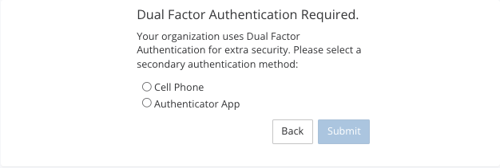
Please reach out to support@contractsafe.com for any questions.
