ContractSafe prioritizes keeping you informed about critical contract dates.
While termination dates are often displayed prominently on the Dashboard or Contracts List, we understand the need for a more comprehensive overview.
That's why we've introduced the Upcoming View for your Contracts List.
Here's how it works:
- Click on the Original and then select the Upcoming view within your Contracts List.
- ContractSafe instantly generates a chronological list of all your upcoming contract dates (for contracts you have access to).
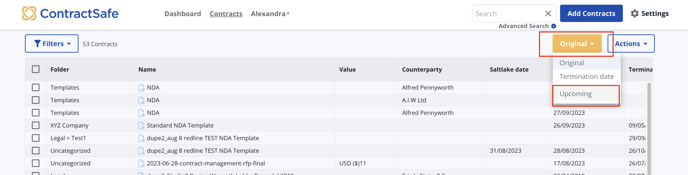
- Easily click Actions and decide if you want to print or export this list to CSV or Excel for further sorting and organization.
Important Note:
The Upcoming View focuses on the next year (1 year) to ensure optimal loading speed. We are looking into extending that.
Need a more comprehensive report?
ContractSafe empowers you to create Custom Views tailored to your specific needs.
Get in touch!
We're happy to answer any questions you may have. Feel free to reach out to our support team at support@contractsafe.com.
