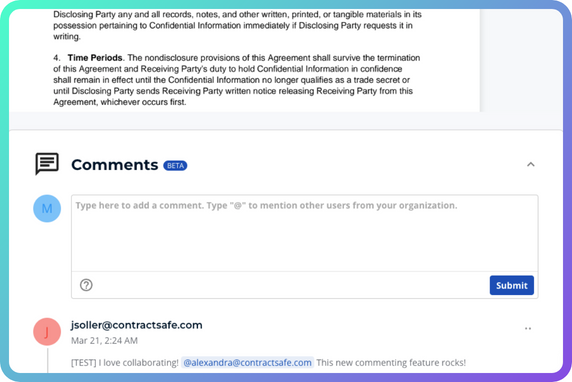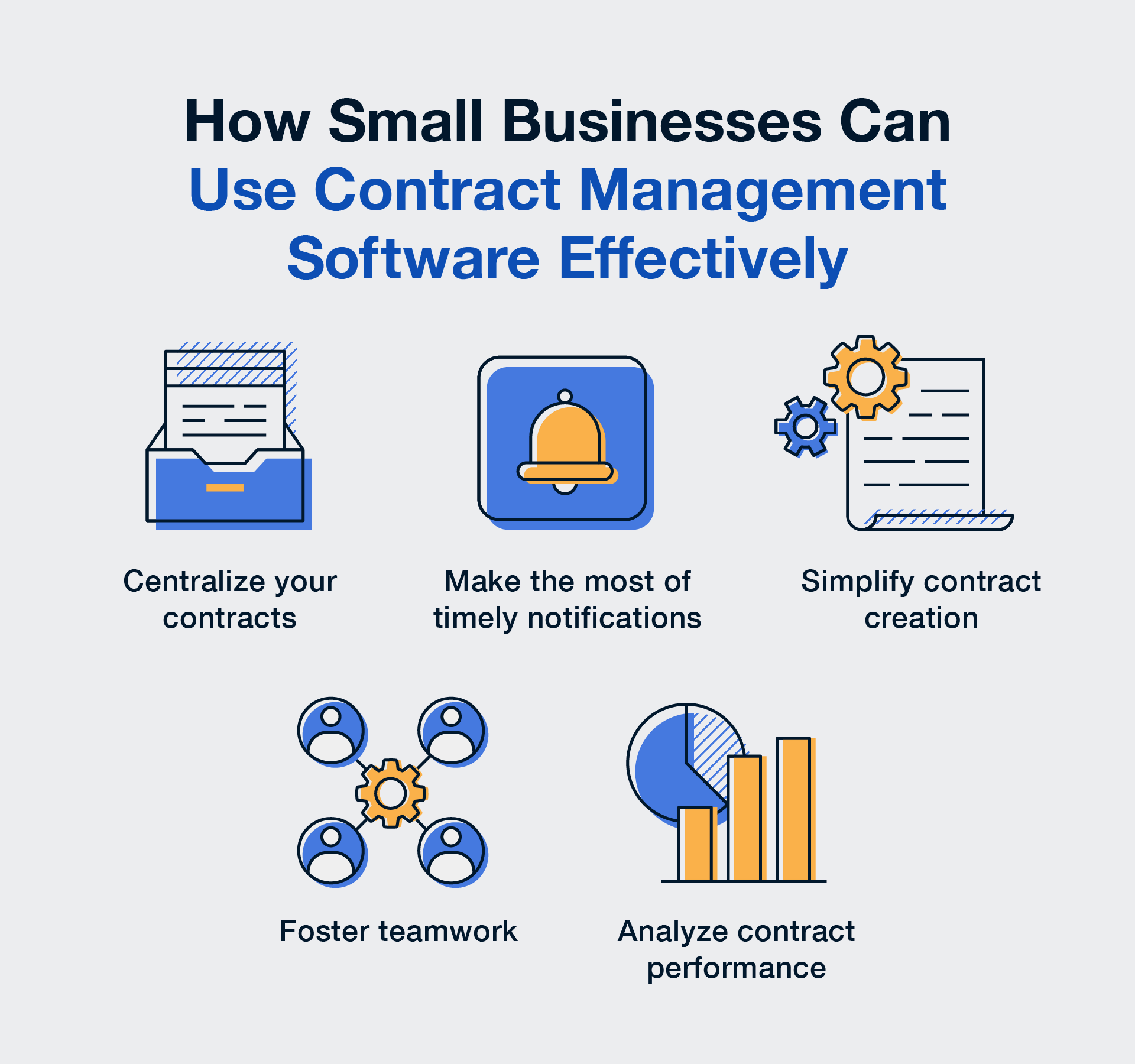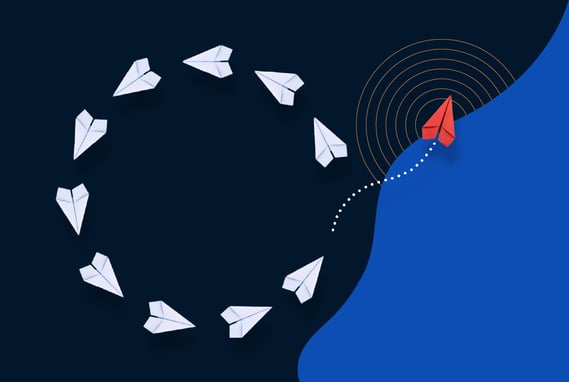Everything has a lifecycle, from the water on Earth to the forgotten Greek yogurt still sitting in your fridge. But what if we told you that contracts went through a cycle, too? Mind blown.
The contract management lifecycle involves everything from creating your contract to termination and tracking. It’s the circle (cycle?) of life.
This cycle can be broken down into the six distinct stages of contract management.
We’ll be the first to admit that it sounds jargony, so we’re breaking it down into human terms.
That way, the next time a contract request comes across your desk, you’ll know what your next move should be to get the ball rolling on the contract management process.
TL;DR
- The stages of contract management can be broken down into pre-signature (creation, negotiation/collaboration, and review/approval) and post-signature (administration/execution, renewal/termination, and reporting/tracking).
- Contracts require nurturing and monitoring to progress along the lifecycle — but that doesn’t mean you need to do all the heavy lifting.
- CLM software helps you manage contracts with full visibility across all stages. No man left behind!
What Are the Stages of the Contract Lifecycle?
The six stages of a contract lifecycle are:
- Contract creation
- Negotiation and collaboration
- Review and approval
- Administration and execution
- Ongoing management and renewal
- Reporting and tracking
Steps one to three occur before the contract is signed (pre-signature) and four to six occur post-signature.
Pre-signature activities involve everything from creating the contract to signing on the dotted line.
Post-signature activities occur after the contract is signed and continue until it’s either renewed or terminated.
Managing your contracts with contract lifecycle management (CLM) software is like having an over-eager intern — it follows up before you even ask, double-checks your work for you, and is more than happy to dig around the dusty filing cabinet to find the documents you need. It makes the process more intuitive so you can keep track of your contracts at every stage in the contract lifecycle.
The stages of contract management can feel overwhelming for those who are first implementing CLM software. So unclench your jaw, relax your shoulders, and take a deep breath. Still with us? Good.
Let’s take a hike through the process together.
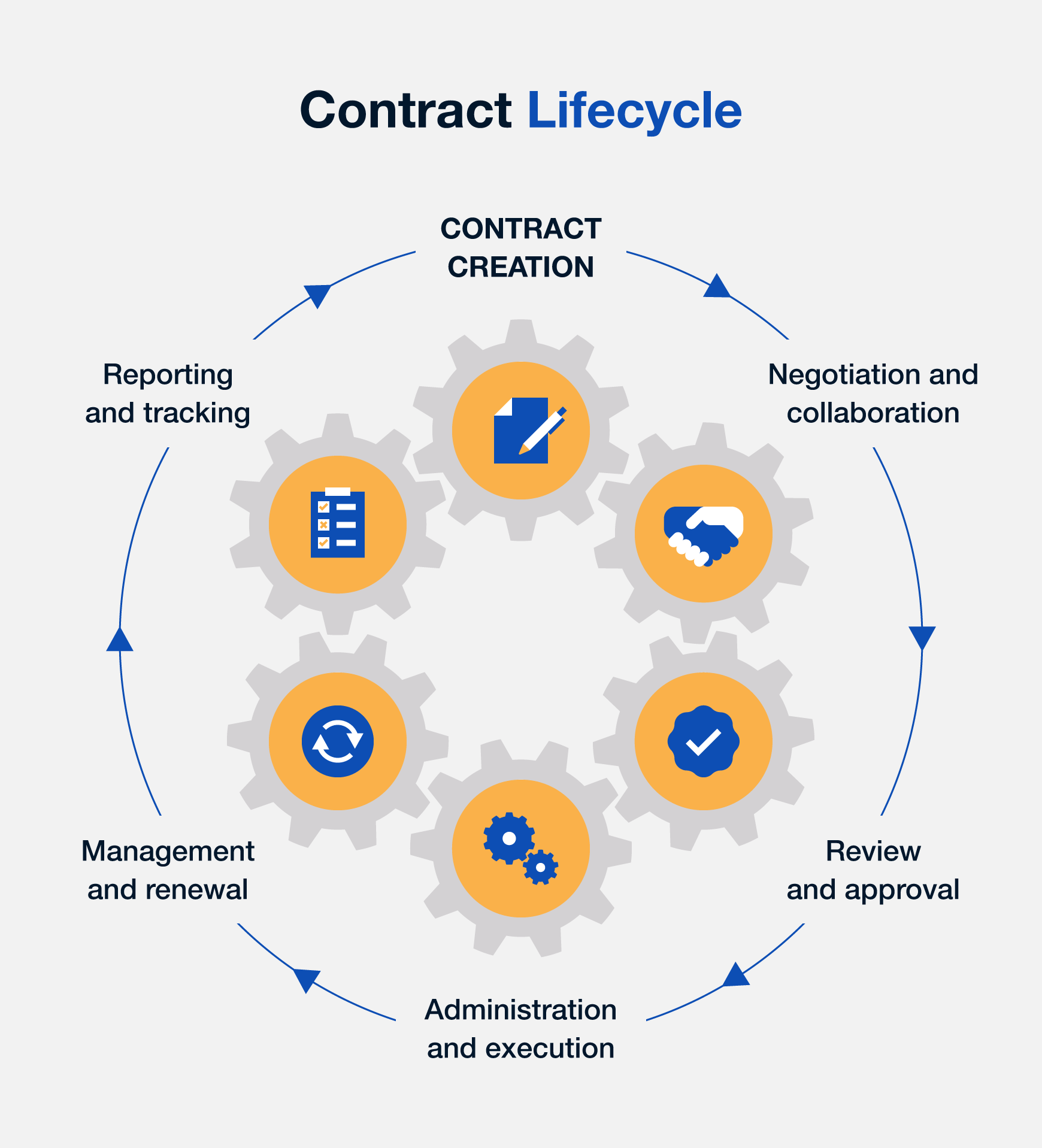
1. Contract Creation
The first stage in the contract lifecycle is no surprise: creation.
After you get a verbal agreement, the next step is to get it in writing. Think of it like the planning process of a hike — this is that initial text you send to figure out which friend you can rope in to go with you.
In many cases, you’ll be working off a template for the contract, but it still requires careful attention to personalize the contract for each agreement.
Trigger events for contract creation include:
- Verbal agreements
- New contract requests or intake requests
- Contract amendments
- Contract renewals
- Contract cancellations
When you’re creating a contract, it’s important to make sure it covers all the relevant information about the agreement.
Here are the basics:
- Services each party will receive or provide
- Start dates
- Pricing
- Projected milestones and expectations
- Contingencies
Luckily, you don’t always need to come up with a contract from scratch. Contract management platforms use intake forms to standardize and record details, then you can easily trigger contract creation requests using details provided ahead of time. It’s like putting your destination and preferred time of arrival into Google Maps and letting it do all the route planning for you.
Additionally, CLM automatically supports best practices of contract management, so you can breathe a sigh of relief knowing the basics are taken care of.
2. Contract Negotiation and Collaboration
Contract negotiation is one of the most important steps in the contract lifecycle. Take, for example, the contract between 20th Century Fox and George Lucas over merchandising rights for “Star Wars”.
Lucas negotiated for all rights to merchandising and licensing revenue in exchange for a lower director’s fee. Given the historical low performance of science fiction films within the studio, Fox agreed. I mean, it’s not like they were ever going to create an entire Disney park based on “Star Wars,” right? Right?
Ultimately, Fox lost billions of dollars in revenue to pay Lucas marginally less.
Once the first version of a contract has been delivered, the work has just begun. There's a period of negotiation between the involved parties. This back-and-forth process is called redlining, and it typically occurs in Word and is most often sent via email.
One of the pitfalls of negotiating contracts over email is that not everyone is working from the correct version. It’s like printing out a trail map for your hike versus saving it on your phone. Technically, it could lead to the same result, but printing it out doesn’t account for changes that may occur in the meantime.
A contract management platform is like your trusty maps app. Contract management platforms ensure that:
- Contracts are easy to search and find, so you’re not stuck fishing through drives just to hope that you find the correct version.
- The right people can access the right information using contract sharing and permissions.
- The contract is always updated to the latest version.
- Records are kept of all changes using an audit trail.
- Version control tools can facilitate redlining and prevent changes from being lost or overwritten.
These features give you access to a contract at each stage, so the right users have full visibility into the negotiation process.
3. Contract Review and Approval
After wrangling your hiking buddy into an outdoor adventure and planning the details, you’ll get their final approval on which trail you’re taking and who’s providing the snacks.
The same goes for your contract. Now, you send it up the approval chain for each internal party to review. These approval chains typically include managers, officers, and other stakeholders. The types of roles and number of people who are looped in for approval will vary widely depending on the organization.
This is a stage where many contracts get stuck in limbo — delays occur as people lose track of the contract, especially if late-stage edits occur. CLM software takes the heavy lifting out of this process by tracking internal approvals and status, and measuring turnarounds.
Good contract lifecycle management tools will separate approvals (internal sign-offs) from signing (physically putting your name down on the dotted line). Approvals can happen using ticketing systems or emails. CLM software will keep a separate, distinct process for the two.
For signatures, CLM software integrates with e-signature platforms like DocuSign or Dropbox Sign to make signing the dotted line just a few clicks away.
4. Contract Administration and Execution
After all that planning, here’s where your hiking buddy agrees to the trek.
Once a contract’s been approved, it’s time to finally put pen to paper. Although many team members are involved in contract review and approval, there’s typically only one person from each party who needs to sign on the dotted line.
This process has certainly become easier with the rise of contract management software and the acceptance of e-signatures.
Luckily, ContractSafe lets you set automatic alerts so everyone gets notified when you’re waiting on their signature. And they can hand over their John Hancock any way they’d like — e-signatures accepted or images digital signatures generated online.
Once everyone’s signed, the contract gets securely encrypted and stored in a cloud-based contract repository. Your contract repository is like a bank vault, and CLM software is your teller. It ensures that only approved and vetted parties have access to the contract, and can help you retrieve what you need when you need it.
5. Ongoing Contract Management and Renewal
Now it’s your time to shine. Lace up your sneakers, fill your water bottle, and embark on your hike.
Contract management doesn’t stop once you’ve signed on the dotted line — it also involves administration with a contract repository. An easy-to-access repository makes documents easy to search and find with just a few keywords. It’s like hiking with a hydration pack instead of a glass of water.
Ongoing contract management is when you fulfill the obligations of your agreement up until the option or desire to renew. This includes tasks like:
- Keeping track of contract milestones
- Ensuring obligations are met after the contract is signed
- Tracking changes or amendments to your contract
- Executing periodic audits to ensure your contracts are compliant
The moment of truth comes once you’ve finished your hike. You’ll likely be in your car with your friend, debriefing about the experience. Was the walk too steep? Was the scenery worth it?
Depending on whether your hike delivered, they’ll either agree to try a different trail with you in the future, or decide that a different activity is more their speed.
For contracts, it’s the same. By the agreed-upon dates, you’ll have to decide if a contract should be renewed or terminated. This step is incredibly important — renewing a contract isn’t always beneficial to either party.
This stage of contract management typically includes:
- Sending reminder alerts when key contract dates approach
- Deciding whether to continue or terminate a contract
If you’re looking to renew a contract, contract management software can set reminders to give you plenty of time to refine goals, expectations, and rates for the new contract. If you decide to terminate the contract, you’ll need to carefully review any responsibilities in the original contract before doing so.
6. Contract Reporting and Tracking
Once you’ve dropped off your hiking buddy, you’ll evaluate how you felt the hike went. Maybe you’ll drop a pin on your maps app to remember it in the future, or maybe you’ll think that feeling the burn wasn’t worth it and make a note to avoid that route next time.
Thinking about one hike you did and deciding whether you want to do it again? Manageable. Keeping track of hundreds of contracts at once and analyzing performance? Not so manageable.
Especially if you’re owning multiple contracts, it’s difficult to continuously ensure things are on track. Missed deadlines for expirations, renewals, or goals are major contract management challenges and can lead to significant financial, legal, and procurement risk. Allowing contracts to auto-renew can also cost you compared to the opportunity to renegotiate.
Looking for a contract but can’t seem to remember all the details? ContractSafe features optical character recognition (OCR), which scans PDFs and images to make your contracts easily searchable. Instead of shuffling through pages at your desk, ContractSafe helps you find what you’re looking for, whether it’s a document or a specific section, with just a few keywords.
How Contract Management Software Can Help Your Business
Contract management software simplifies every stage of the contract lifecycle. Customers like JourneyApps turn to ContractSafe to solve issues like lost files and overwritten changes, limited accessibility and visibility, a lack of connectivity and integration, and difficulties locating contracts.
Let’s cover some specific features to help you determine if contract management software is right for you.
How Can ContractSafe Help?
| Create contracts quickly | Uses intake forms to streamline contract writing. |
| Make negotiations a breeze | Redlines edits and stores version logs to easily compare contract language changes. |
| Move contracts through the approval pipeline | Sends alerts to key users and tracks what a contract needs to progress through the pipeline. |
| Speed up contract execution | Tracks signature approvals and integrates with DocuSign and Dropbox to accept e-signatures. |
| Stay on top of key dates | Sends out reminders to nurture contracts along the lifecycle. |
| Search and find contracts easily | Sorts through thousands of contracts with just a few keywords to find the right one in just a few clicks. |
| Organize contracts effectively | Stores contracts and related documents in a secure digital repository with advanced search features so you can always find what you need. |
| Save money and increase productivity | Automates contract tracking and simplifies reporting so you can focus on more important tasks. |
| Simple implementation | Be up and running in minutes and leverage [AI]assistant to pull out key information from contracts. |
If you’re more of a numbers person, check out our contract management ROI calculator to determine the impact contract management software could have on your business.
Create Contracts Quickly
We’re willing to bet your first job wasn’t your dream one. Whether you were a sandwich maker or a retail store employee, most of these positions come with mindless, repetitive tasks like making another tub of guac or folding that never-ending pile of jeans.
What if we told you that ContractSafe could automate these menial tasks so you can focus on high-impact activities? Instead of pitting hundreds of avocados by hand, you’re now testing out menu recipes to find something that’s just right.
ContractSafe simplifies the contract creation process so you can create and store templates, hit your deadlines, and foster effective communication between teams.
You can share older contracts across your team as you build new ones or send living documentation for collaboration. Plus, you’ll know every step of the way that your documents are accessible for your team and secure from anyone else.
Make Negotiations a Breeze
Our [AI]ssistant pulls key information to make it easier to check your work before sending a contract for review. This includes:
- Contract name
- Company entity
- Counterparty
- Effective date
- End date
- Auto-renewal information
During negotiations, ContractSafe makes it easy to redline edits in the software so you can track historical changes with an audit trail until it reaches its final form. You can also bulk edit — say goodbye to Command+C and Command+V!
And with custom sharing options, you can be certain all parties will be looking at the right version of the contract at all times.
Move Contracts Through the Approval Pipeline
Contract pipelines can have a lot of bottlenecks — especially as you approach the approval stage. ContractSafe lets you easily set up reminders to keep everyone on track and on time at every stage of the contract management lifecycle.
You can easily see who’s reviewed and approved the agreement (and who you’re still waiting for) and even filter your contract search depending on the approval status.
Speed Up Contract Execution
When it’s time to sign, e-signatures make the process painless. ContractSafe integrates seamlessly with DocuSign and Dropbox so everyone can securely sign with a click.
Feeling more traditional? You also have the option to upload your wet signature to ContractSafe, so you can sign any way you’d like.
Stay On Top of Key Dates
ContractSafe makes it easier to stay organized and keep yourself, your colleagues, and your collaborators on track. Personalize and set automatic reminders to your email and never miss a deadline again.
Organize Contracts Effectively
Our digital contract repository keeps your documents, drafts, and finished contracts all in one secure location. Search with OCR to find documents in just a few clicks. Then, you can share access easily and know that everyone who needs to see your contract can, while keeping it safe and locked away from outsiders.
Save Money and Increase Productivity
When contract tracking and reporting are simplified, you can spend more time focusing on nurturing your other negotiations and increase productivity where it matters most. It also takes some of the guesswork out of compliance, ensuring that you adhere to state, federal, and industry regulations.
Get Your Contract Lifecycle Under Control Today
You may not be jumping for joy at the thought of implementing contract management software, but we can take some of the headache and guesswork out of the process.
See how we compare to the rest of the industry to find out why ContractSafe is the best for your contract management needs.